Re: Welcome to GIGABYTE Technical Support!
Hello
I recently bought new PC containing a Gigabyte MA790GPT - UD3H motherboard, socket AM3 . Got it paired with a amd x3 720BE.
I got a problem with the onboard sound chip. I have a 5.1 sound system, i plugged everything right, in the test software, all 5 sound but in winamp, windows media player/ vlc / etc any audio/video program only playes 2 channels. Even games are 2 channel . Even if i set programs/games 5.1 i still hear 2 channels only. I tried all the combinations possible and i got the latyest Realtek drivers, downloaded from gigabyte and realtek.
Anyone have any clue why this happenes to me?
I tested the 5.1 system on another PC and it all went well, no probnlems with that. Its clearly from the audio driver, in my opinion. Anyone know of an old driver that worked good for this mobo.
I got win 7 64bit installed.
Hello
I recently bought new PC containing a Gigabyte MA790GPT - UD3H motherboard, socket AM3 . Got it paired with a amd x3 720BE.
I got a problem with the onboard sound chip. I have a 5.1 sound system, i plugged everything right, in the test software, all 5 sound but in winamp, windows media player/ vlc / etc any audio/video program only playes 2 channels. Even games are 2 channel . Even if i set programs/games 5.1 i still hear 2 channels only. I tried all the combinations possible and i got the latyest Realtek drivers, downloaded from gigabyte and realtek.
Anyone have any clue why this happenes to me?
I tested the 5.1 system on another PC and it all went well, no probnlems with that. Its clearly from the audio driver, in my opinion. Anyone know of an old driver that worked good for this mobo.
I got win 7 64bit installed.


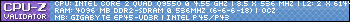
Comment