Re: Welcome to GIGABYTE Technical Support!
Can someone please help out with the BIOS settings for this one? I get BSODs on cold boot, memtest gives loads of errors but when the system gets warm (after about 10 bsods) it works great. I figure it's a cpu voltage thing but I don't know.
Core i5 750
G.Skill [email protected], 1333MHz 2x2gb
Radeon 4890 1gb
gigabyte p55-ud3 f4
corsair 750w
samsung spinpoint f3 1tb
Can someone please help out with the BIOS settings for this one? I get BSODs on cold boot, memtest gives loads of errors but when the system gets warm (after about 10 bsods) it works great. I figure it's a cpu voltage thing but I don't know.
Core i5 750
G.Skill [email protected], 1333MHz 2x2gb
Radeon 4890 1gb
gigabyte p55-ud3 f4
corsair 750w
samsung spinpoint f3 1tb

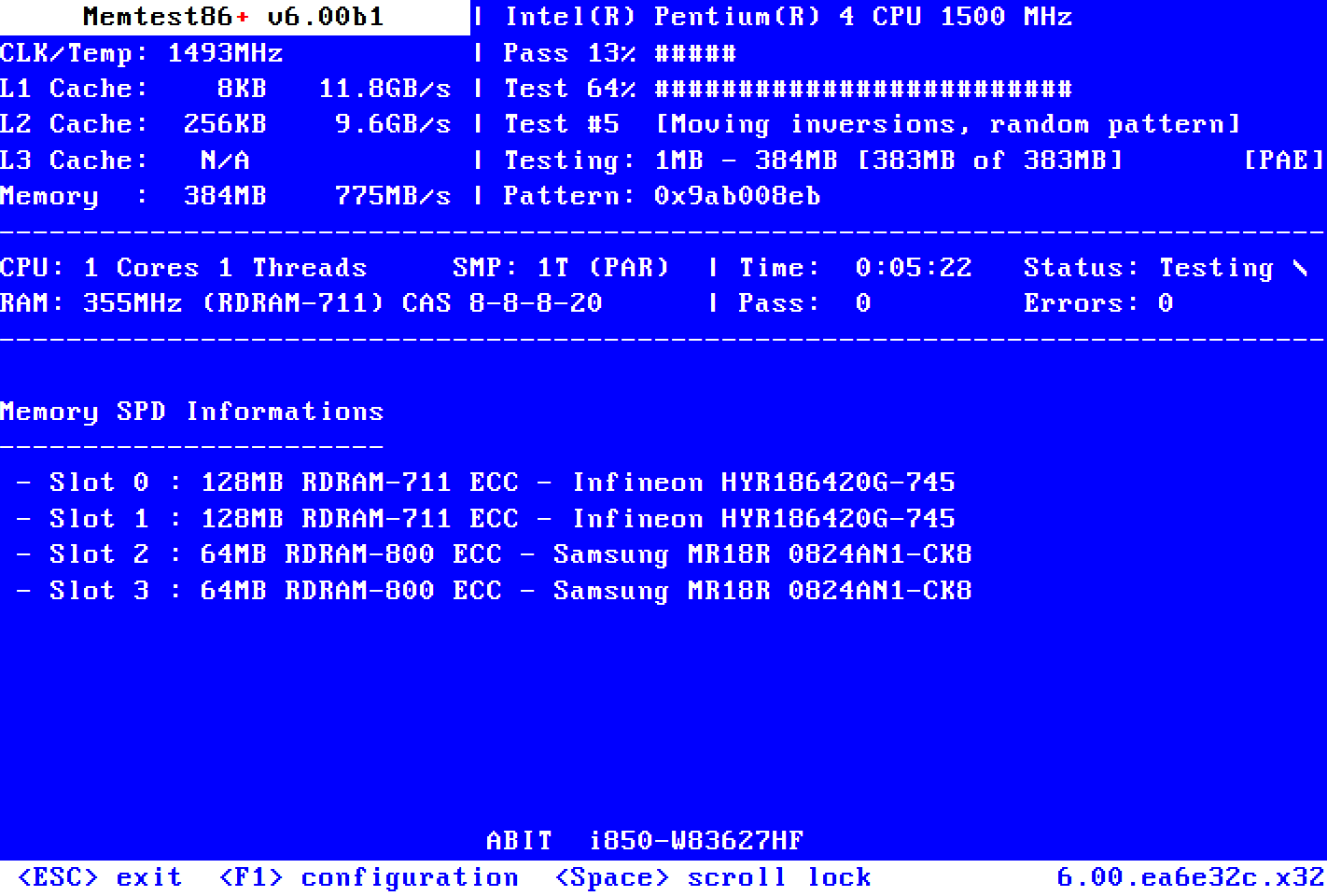
 Yeap, it will live on!
Yeap, it will live on!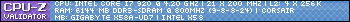


Comment