Re: GIGABYTE Modified Bios
Nothing works, it keeps saying error 8716 invalid usage..
My OS is not activated, maybe that's the problem ? But still weird as everything else seems to be normal
I flashed 8.1.40.1416 in windows 7 x64 without problems, now in Win8.1 RTM i get error 8716
Originally posted by boe323
View Post
My OS is not activated, maybe that's the problem ? But still weird as everything else seems to be normal
I flashed 8.1.40.1416 in windows 7 x64 without problems, now in Win8.1 RTM i get error 8716


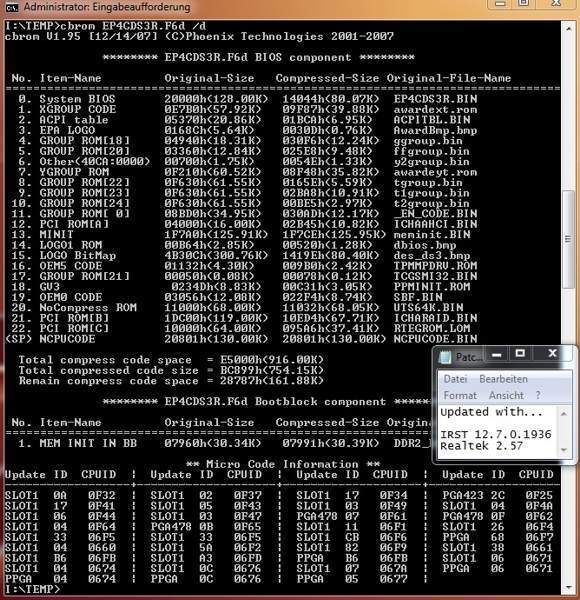



Comment