Re: GIGABYTE Modified Bios
The bios for Z87X-UD5H F7 MOD3 is the same one as that of F8C. All these bios are versions beta?
The bios for Z87X-UD5H F7 MOD3 is the same one as that of F8C. All these bios are versions beta?
 ...if not ...tell us back.
...if not ...tell us back.
 |
Board: GA-Z77X-UD3H Rev 1.0 BIOS: 20e modded CPU: Intel i5-3570k Memory: Samsung MV-3V4G3D/US 4X4GB @1866Mhz 9-9-9-24 1T GPU: EVGA GTX 980 FTW SSD: Samsung 950 Pro NVMe M.2 256 GB (Addonics 4x card interface) , Intel 730 240 GB, Samsung EVO 840 240 GB X2, 16 TB iSCSI 2XRAID0 2XRAID1 (Hitachi HDD, LUN) QNAP TS-469L PSU: Seasonic X-1250 KB:Log. G110 Mouse: Log. G502 OSes: Win 8.1 x64 UEFI/Win 7 x64 UEFI Dual Boot VM: K Linux, OSX Leopard, Win 10, Win XP, HP Integrity (rem), Whonix Other: HP Proliant server Other interface: Pangolin QM2000.NET Lasers controller |


 |
Board: GA-Z77X-UD3H Rev 1.0 BIOS: 20e modded CPU: Intel i5-3570k Memory: Samsung MV-3V4G3D/US 4X4GB @1866Mhz 9-9-9-24 1T GPU: EVGA GTX 980 FTW SSD: Samsung 950 Pro NVMe M.2 256 GB (Addonics 4x card interface) , Intel 730 240 GB, Samsung EVO 840 240 GB X2, 16 TB iSCSI 2XRAID0 2XRAID1 (Hitachi HDD, LUN) QNAP TS-469L PSU: Seasonic X-1250 KB:Log. G110 Mouse: Log. G502 OSes: Win 8.1 x64 UEFI/Win 7 x64 UEFI Dual Boot VM: K Linux, OSX Leopard, Win 10, Win XP, HP Integrity (rem), Whonix Other: HP Proliant server Other interface: Pangolin QM2000.NET Lasers controller |
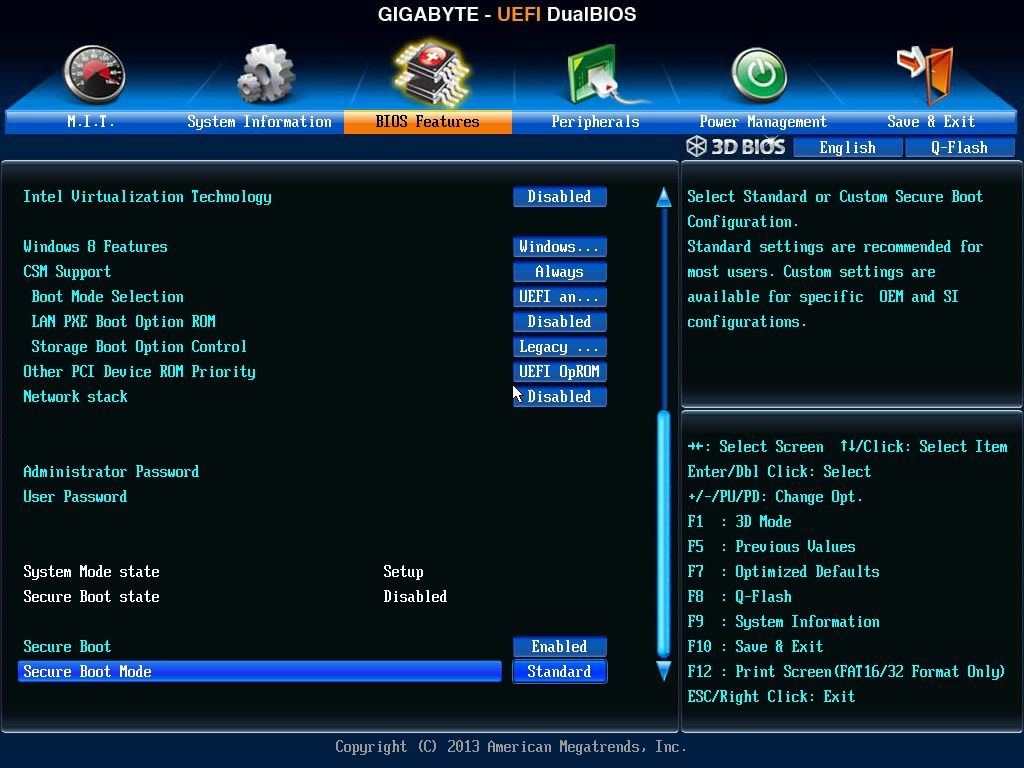
 .
. |
Board: GA-Z77X-UD3H Rev 1.0 BIOS: 20e modded CPU: Intel i5-3570k Memory: Samsung MV-3V4G3D/US 4X4GB @1866Mhz 9-9-9-24 1T GPU: EVGA GTX 980 FTW SSD: Samsung 950 Pro NVMe M.2 256 GB (Addonics 4x card interface) , Intel 730 240 GB, Samsung EVO 840 240 GB X2, 16 TB iSCSI 2XRAID0 2XRAID1 (Hitachi HDD, LUN) QNAP TS-469L PSU: Seasonic X-1250 KB:Log. G110 Mouse: Log. G502 OSes: Win 8.1 x64 UEFI/Win 7 x64 UEFI Dual Boot VM: K Linux, OSX Leopard, Win 10, Win XP, HP Integrity (rem), Whonix Other: HP Proliant server Other interface: Pangolin QM2000.NET Lasers controller |
 Would you mind updating this BIOS, GA-X79-UP4 - F5, with all the latest and greatest please?
Would you mind updating this BIOS, GA-X79-UP4 - F5, with all the latest and greatest please?  Thank you very much in advance.
Thank you very much in advance. 

Comment