Re: GIGABYTE Modified Bios
You can see that the newest version is compatible with your chipset. Station-Drivers - Intel Chipset (top box)
stasio has listed here and is the official version, which was linked previously.
Originally posted by namitutonka
View Post
stasio has listed here and is the official version, which was linked previously.




 .
.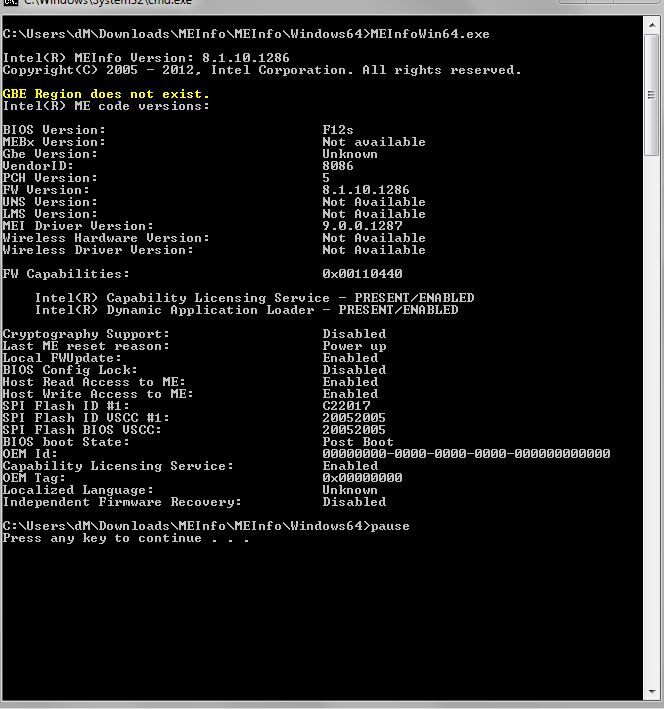

Comment