Re: GA-X58A-UD7 - *Non-Official Thread*
Yeah its finding the ram. All 6gb. Its just that it doesnt make sence that ram that is supposed to be:
OCZ DDR3 PC3-16000/ 2000MHz / CAS 9
Is showing at boot (and in bios) as 1066 cas 7-7-7-16. I obviously dont know how to set anything in the bios so the ram reads properly.
Am I missing something, is it supposed to read as 1066? If thats the case why didnt I save myself $200 and buy 1066 ram?
Like I said, you'll find nothing remotly intelligent re MB/Ram from me. Its depressing
Originally posted by wazza300
View Post
OCZ DDR3 PC3-16000/ 2000MHz / CAS 9
Is showing at boot (and in bios) as 1066 cas 7-7-7-16. I obviously dont know how to set anything in the bios so the ram reads properly.
Am I missing something, is it supposed to read as 1066? If thats the case why didnt I save myself $200 and buy 1066 ram?
Like I said, you'll find nothing remotly intelligent re MB/Ram from me. Its depressing




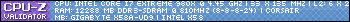
 if you need cooler for OC i have 4 brand new
if you need cooler for OC i have 4 brand new
 .
.
Comment