Originally posted by stasio
View Post
Announcement
Collapse
No announcement yet.
GIGABYTE Latest Beta BIOS
Collapse
This is a sticky topic.
X
X
-
Originally posted by mgfirewater View Post
https://download.gigabyte.com/FileLi...ver/mb_driver_622_w10_10.048.0315.2021.zip
the old link
https://download.gigabyte.com/FileLi...ver/mb_driver_542_w10_10.048.0315.2021.zip
the new (reloaded) link
https://download.gigabyte.com/FileLi....0511.2021.zip
10.50 (also 542)
OK thanks
I saw on the GB website that today the 10.48 driver loaded this month has been removed the last one returned on May ver. 10.50
I am now using 10.50 taken from the realtek site and so far I have not had any problems
Comment
-
Hi people!
I have a GB Aorus x570 Pro v1.2 and with the Bios F33, every time I reboot, the PC gives an error in the BIOS and loads by default. If I configure it and start it, it works perfectly, but when it reboots it gives an error again and loads the BIOS by default and warns of an error with 3 beeps and returns to the BIOS menu.
Thanks for your help and work!
Comment
-
Probably RAM oc?Originally posted by LyNDe View PostHi people!
I have a GB Aorus x570 Pro v1.2 and with the Bios F33, every time I reboot, the PC gives an error in the BIOS and loads by default. If I configure it and start it, it works perfectly, but when it reboots it gives an error again and loads the BIOS by default and warns of an error with 3 beeps and returns to the BIOS menu.
Thanks for your help and work!
Comment
-
I had the same problem - did you verify to seat the DIMMs in the correct sockets for dual-DIMM use? Verify your current timing by running Prime95, if the selftest fails, they are still not able to run at their XMP profile, just try some less aggressive multiplier. My 3466 memory only works correct at a 33.33 multiplier instead of 34.66Originally posted by LyNDe View Post
Hello mate, nothing only the XMP profile to put them at 3600Mhz, nothing of OC.
I have the GSkill Trident Z Neo DDR4 3600 PC4 28800 32GB 2x16GB CL16
Thanks!
Comment
-
Yes, they are in the correct socket for dual-DIMM (Slots 2 and 4). I will test with Prime95 to check multiplier....Originally posted by PhyberOptikk View Post
I had the same problem - did you verify to seat the DIMMs in the correct sockets for dual-DIMM use? Verify your current timing by running Prime95, if the selftest fails, they are still not able to run at their XMP profile, just try some less aggressive multiplier. My 3466 memory only works correct at a 33.33 multiplier instead of 34.66
Thanks!! I will report at weekend!
Comment
-
The f13 was final and listed on gb website fore some mb. At least the B550 Vision D f13 final was officially listed on gb-website. Cant speak for other mb.Originally posted by mgfirewater View Post
i know, f13 was never listed, but the file was available. but know, the link https://download.gigabyte.com/FileLi...master_f13.zip is empty.
Strange they pulled it without any form of communication. I'm on f13 and dont know if i should revert to f13g...
Comment
-
F13g only listed.....Originally posted by Jim Niguen View Post
The f13 was final and listed on gb website fore some mb. At least the B550 Vision D f13 final was officially listed on gb-website. Cant speak for other mb.
Strange they pulled it without any form of communication. I'm on f13 and dont know if i should revert to f13g...
Comment
-
Massive stability issues with this bios. Using the same settings I used on f5d, PC wouldn't last a few minutes in windows without BSOD or hard resetting. (manually entered, not loaded. I find loading any saved profile does not work at all on this board.) VR VOUT would jump all over the place. I'm guessing the voltage fluctuations were the cause of the instability, but that's simply a guess.Originally posted by stasio View Post
I tried the beta bios, because even the F5D tries to overvolt almost everything attached to the board. VCCSA over 1.35, VCORE over 1.5, VR VOUT hitting 1.585. VCCIO over 1.4... This was all with doing a full clear cmos via jumper, entering bios, loading xmp, Disabling turbo enhancement, restarting. I'm using 3600mhz Ballistix (4 sticks x 16gb), so it isn't exotic ram with a craxy xmp profile. Trying to get my 11900k to run close to stock intel specs is near impossible. I'm using it in a server, so I'd prefer stability vs overclocking.
Comment
-
Originally posted by FedeS View Post
OK thanks
I saw on the GB website that today the 10.48 driver loaded this month has been removed the last one returned on May ver. 10.50
I am now using 10.50 taken from the realtek site and so far I have not had any problems
forget it
again re-upload driver 10.48 on 2021/06/09 (while 10.50 date 2021/05/24)
what does it mean?
Comment

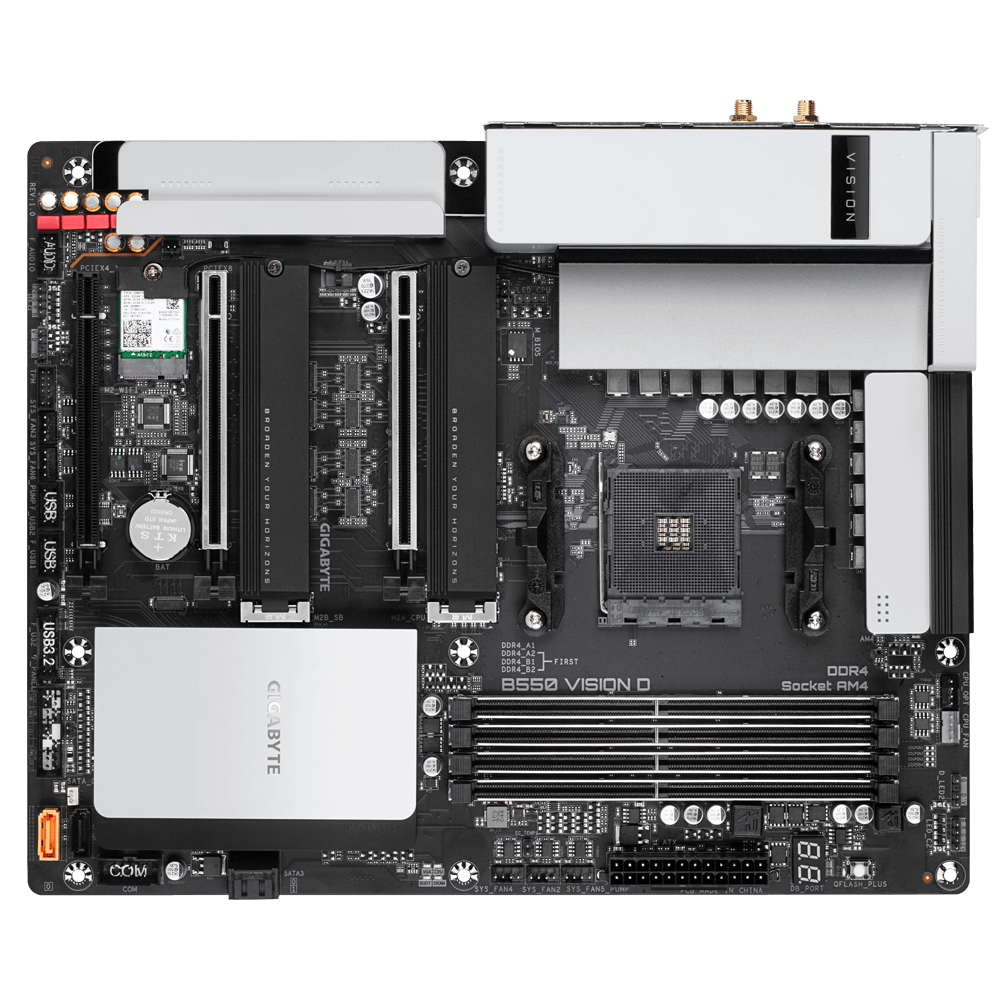
Comment