Re: Gigabyte X48-DQ6 reboot/hang problem
Cool! You explained ram timings and my head didn't explode! :)
Ok, got the zalman CNPS9700. Comparing this to the arctic freezer... well, should have got a Thermalright Ultra-120 eXtreme.
Will the zalman work? Should, but too many (IMHO) cons over the pros. The arctic freezer has a snap on fan but it's flimsy (and only 90mm I believe) and pretty much proprietary as is the zalman fan. But probably easier to jury rig one over the zalman. The thermalright takes any 120mm fan. In fact, it will hold two. (No fans come with it, however) And it's six pipe, not just three. And like the freezer pro, it is rated for quad core, while the zalman is not. Not that it won't work since many are using it for quads with good results. Zalman does make one for rated for quads but it seems no one on the planet has any.
So, what's my problem with zalman?
It weighs a ton (not that the thermalright is a lightweight either). Seems (to me) this was made to impress the user by it's "solid" feel. Lighter will run cooler. IMHO, HS fins "should" be flimsy. You want to dissipate heat, not hold on to it. Fans don't last forever and swapping it out should be a blast. And fans usually don't just stop. They slow down over time from wear so quick swapping out a fan is an easy troubleshoot. Also since, obviously, boards are vertical, a 20 ton HS mounted horizontally ain't no plus.
So here I sit. Contemplating using the zalman and having trouble 6 months down the road when the fan starts to weaken, or somehow jury rig the mount on the arctic freezer since their mount sucks, or just order a thermalright and get it over with.
Cool! You explained ram timings and my head didn't explode! :)
Ok, got the zalman CNPS9700. Comparing this to the arctic freezer... well, should have got a Thermalright Ultra-120 eXtreme.
Will the zalman work? Should, but too many (IMHO) cons over the pros. The arctic freezer has a snap on fan but it's flimsy (and only 90mm I believe) and pretty much proprietary as is the zalman fan. But probably easier to jury rig one over the zalman. The thermalright takes any 120mm fan. In fact, it will hold two. (No fans come with it, however) And it's six pipe, not just three. And like the freezer pro, it is rated for quad core, while the zalman is not. Not that it won't work since many are using it for quads with good results. Zalman does make one for rated for quads but it seems no one on the planet has any.
So, what's my problem with zalman?
It weighs a ton (not that the thermalright is a lightweight either). Seems (to me) this was made to impress the user by it's "solid" feel. Lighter will run cooler. IMHO, HS fins "should" be flimsy. You want to dissipate heat, not hold on to it. Fans don't last forever and swapping it out should be a blast. And fans usually don't just stop. They slow down over time from wear so quick swapping out a fan is an easy troubleshoot. Also since, obviously, boards are vertical, a 20 ton HS mounted horizontally ain't no plus.
So here I sit. Contemplating using the zalman and having trouble 6 months down the road when the fan starts to weaken, or somehow jury rig the mount on the arctic freezer since their mount sucks, or just order a thermalright and get it over with.


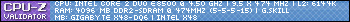
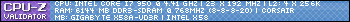
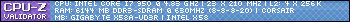
Comment