Re: Gigabyte X48-DQ6 reboot/hang problem
Well, ya gotta do what you gotta do sometimes! Sorry to hear you could only find Value Mushkins. Why did you not ebay you a pair of nice ones?
So did you get those to run at rated speeds yet?
Well, ya gotta do what you gotta do sometimes! Sorry to hear you could only find Value Mushkins. Why did you not ebay you a pair of nice ones?
So did you get those to run at rated speeds yet?

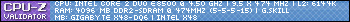
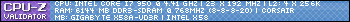
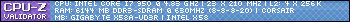




Comment