Re: Gigabyte X48-DQ6 reboot/hang problem
Hi Salty,
thanks for replying my thread.
I've changed my Motherboard to Asus and I'm now using lower quality RAM with the default settings which is working just fine.
but until now, I'm still don't understand why eventhough I changed to Asus Rampage Formula Motherboard with 4x Corsair TWIN2X2048-8500C5D PC-8500 (1066MHz) DDR2 RAM
my Asus also won't boot up properly ?!?!?!?!
Hi Salty,
thanks for replying my thread.
I've changed my Motherboard to Asus and I'm now using lower quality RAM with the default settings which is working just fine.
but until now, I'm still don't understand why eventhough I changed to Asus Rampage Formula Motherboard with 4x Corsair TWIN2X2048-8500C5D PC-8500 (1066MHz) DDR2 RAM
my Asus also won't boot up properly ?!?!?!?!

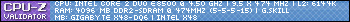
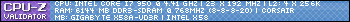
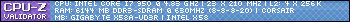
Comment