Re: Gigabyte X38/P35/P965 (DS* DQ* S3) Overclocking and General BIOS tweaking Guide
The 4Ghz overclocking PDF is in the BIOS sticky here, at the end of post #1 >>
Well on the 965P board I do believe most who run 500+ FSB are using extreme cooling, the BIOS itself doesn't have much to do with it.
Originally posted by asmodeus_dhoine
View Post
Originally posted by kurosagi01
View Post


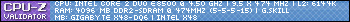
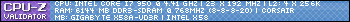
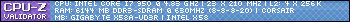
Comment