Re: Help me OC an EP45T-UD3LR + Core2duo E8400
On thing you might try is if you are using the green memory slots try the red ones or reverse of that. Now for me when you load optimized defaults do yo go in your bios nad set up your drives ( IDE, ACHI) and manually input your v core to whatever it is and also manually set up vdim voltage, then reboot?
On thing you might try is if you are using the green memory slots try the red ones or reverse of that. Now for me when you load optimized defaults do yo go in your bios nad set up your drives ( IDE, ACHI) and manually input your v core to whatever it is and also manually set up vdim voltage, then reboot?

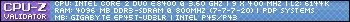

Comment