Re: Help me OC an EP45T-UD3LR + Core2duo E8400
Do not leave vcore/PLL auto, set vcore to default value or normal, same with PLL.
DDR-1600 was never known stable memory settings. Try DDR-1333 with SMM 3.33D and timings as you had them at 333MHz FSB. DRAM Voltage 1.5-1.575v
Do not leave vcore/PLL auto, set vcore to default value or normal, same with PLL.
DDR-1600 was never known stable memory settings. Try DDR-1333 with SMM 3.33D and timings as you had them at 333MHz FSB. DRAM Voltage 1.5-1.575v

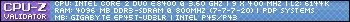
Comment