Re: GA-X58A-UD5 + 930 dissappearing ram
it might not be the ram at all as for me i updated my bios and i have 12 gB installed
in bios it said 12gb 8 useable
I was like what happen so I did what you was thinking i down graded bios 2 time same problem
the i to out all the stick and put them back in would not post
then i boot it will 3 stick instead of 6 worked fine
shut down machine added the other 3 stick back all work fine
it might just be you board or OS needs to remap them memory
thats what worked for me
By the Way LSDME Corsair it the ram to have


it might not be the ram at all as for me i updated my bios and i have 12 gB installed
in bios it said 12gb 8 useable
I was like what happen so I did what you was thinking i down graded bios 2 time same problem
the i to out all the stick and put them back in would not post
then i boot it will 3 stick instead of 6 worked fine
shut down machine added the other 3 stick back all work fine
it might just be you board or OS needs to remap them memory
thats what worked for me
By the Way LSDME Corsair it the ram to have




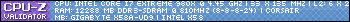

Comment