Re: BIOS Flashing - A "How To ~ Qflash Guide"
Is it ok if you put your other CPU back in? If you have not tried that please do so now, then update your BIOS with that CPU installed before putting in the new one.
Is it ok if you put your other CPU back in? If you have not tried that please do so now, then update your BIOS with that CPU installed before putting in the new one.

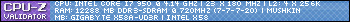

Comment