HI guys how are you?
I have a doubt and need some help
i just bought a MB GA-Z87X-OC Force, it`s working nice
But when i enable my 2 way SLI in something weird happen
when i concet the cable, in my cade a DP one because i use 1440p here in the top card it shows that the monitor is connectd in the VGA number 2 and not the number 1, and when i connect the cable in the botton card it shows that is the VGA one, it is wrong right? Or normal in some cases?
Take a look, this example is when i have the cable and SLI enabled in the botton card
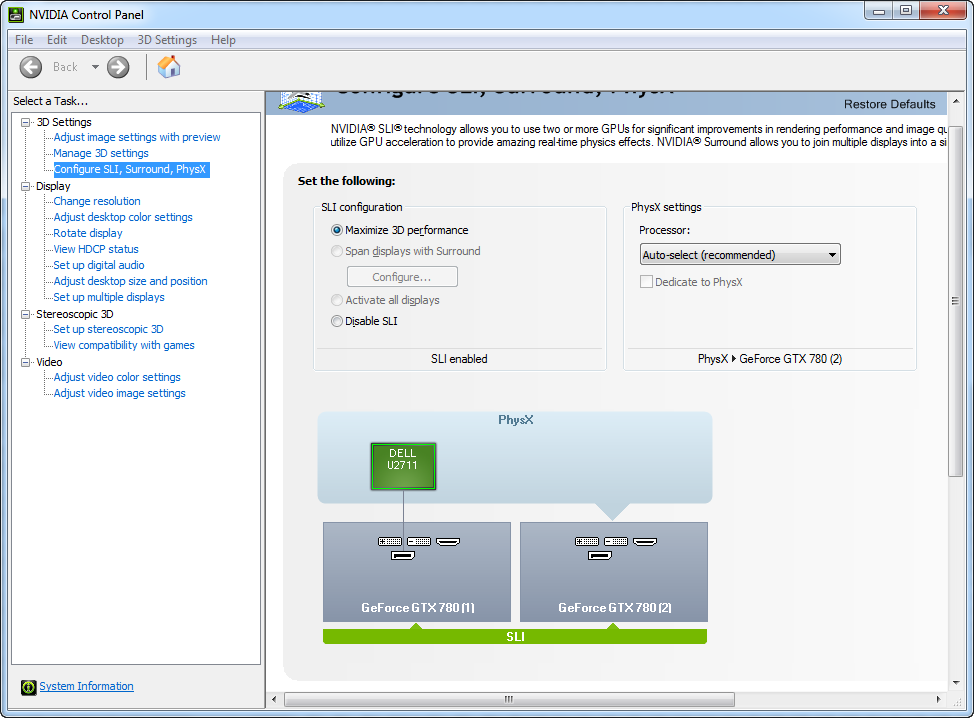
Should this config be correct in the top card instead the botton one?
Thanks
I have a doubt and need some help
i just bought a MB GA-Z87X-OC Force, it`s working nice
But when i enable my 2 way SLI in something weird happen
when i concet the cable, in my cade a DP one because i use 1440p here in the top card it shows that the monitor is connectd in the VGA number 2 and not the number 1, and when i connect the cable in the botton card it shows that is the VGA one, it is wrong right? Or normal in some cases?
Take a look, this example is when i have the cable and SLI enabled in the botton card
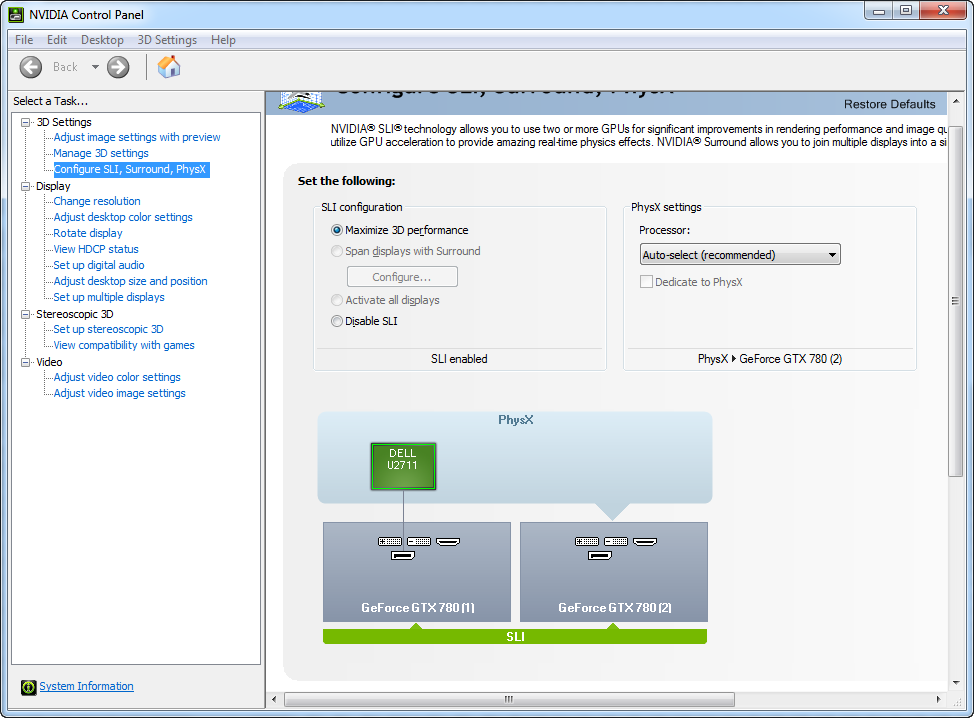
Should this config be correct in the top card instead the botton one?
Thanks





Comment