Re: Help overclocking a ga-x58a-ud3r r2.0 for i7 950
Ok, thanks again for your help wazza. I will give it another go tomorrow. This is my current setup btw.
My X58 Template for 3.8GHZ:
0X00000050 << Incorrect Memory Timing/Freq or Uncore Multi
0X00000124 << Incorrect QPI/Vtt Voltage (To Much/Not Enough)
0X00000101 << Not enough Vcore Voltage
CPU = i7-950
Motherboard = GA-x58A-ud3r rev 2
BIOS Version = FE
Ram = 12GB (2GBx6) Corsair Triple Channel Ram, TR3X6G1600C9,
Advanced CPU Features:
CPU Clock Ratio ................................ [23x]
Intel(R) Turbo Boost Tech .................. [Enabled]
CPU Cores Enabled ............................ [All]
CPU Multi Threading .......................... [Enabled]
CPU Enhanced Halt (C1E) ................... [Disabled]
C3/C6/C7 State Support .................... [Disabled]
CPU Thermal Monitor ......................... [Enabled]
CPU EIST Function ............................ [Disabled]
Virtualization Technology ................... [Enabled]
Bi-Directional PROCHOT ..................... [Enabled]
Uncore & QPI Features:
QPI Link Speed .............................. [x36]
Uncore Frequency .......................... [x21]
Isonchronous Frequency ..................[Enabled]
Standard Clock Control:
Base Clock (BCLK) Control ................ [Enabled]
BCLK Frequency (MHz) .....................[160]
PCI Express Frequency (MHz) ........... [100]
C.I.A.2 [Disabled]
Advanced Clock Control:
CPU Clock Drive ..............................[800mV]
PCI Express Clock Drive ................... [900mV]
CPU Clock Skew ............................. [0ps]
IOH Clock Skew ............................. [0ps]
Advanced DRAM Features:
Performance Enhance ...................... [Standard]
Extreme Memory Profile (X.M.P) ......... [Disabled]
System Memory Multiplier (SPD) ........ [x10]
DRAM Timing Selectable (SPD) .......... [Quick]
Channel A + B + C
Channel A Timing Settings:
##Channel A Standard Timing Control##
CAS Latency Time ......................[9]
tRCD .......................................[9]
tRP .........................................[9]
tRAS .......................................[24]
##Channel A Advanced Timing Control##
tRC ........................................[AUTO] (Should be = tRAS + tRP or above for stability)
tRRD .......................................[AUTO]
tWTR ...................................... [AUTO](Must be Write to Read Delay/Same Rank - (tWL + 4)
tWR ........................................[AUTO]
tWTP .......................................[AUTO] (tWTP Must = tWR + tWL + 4)
tWL ........................................ [AUTO] (tWL Must be CAS Latency -1)
tRFC .......................................[AUTO]
tRTP .......................................[AUTO]
tFAW ......................................[AUTO]
Command Rate (CMD) ................
##Channel A Misc Timing Control##
Round Trip Latency ...................[AUTO]
B2B CAS Delay ..........................[AUTO]
Advanced Voltage Control:
CPU
Load Line Calibration ................. [Auto]
CPU Vcore ...............................[Normal]
QPI/VTT Voltage 1.150v ............[1.315V]
CPU PLL 1.800v .......................[AUTO]
MCH/ICH
PCIE 1.500v ...........................[AUTO]
QPI PLL 1.100v .......................[AUTO]
IOH Core 1.100v .....................[AUTO]
ICH I/O 1.500v .......................[AUTO]
ICH Core 1.1v ........................[AUTO]
DRAM
DRAM Voltage 1.500v ..............[1.66V]
DRAM Termination 0.750v [AUTO]
Ch-A Data VRef. 0.750v [AUTO]
Ch-B Data VRef. 0.750v [AUTO]
Ch-C Data VRef. 0.750v [AUTO]
Ch-A Address VRef. 0.750v [AUTO]
Ch-B Address VRef. 0.750v [AUTO]
Ch-C Address VRef. 0.750v [AUTO]
Ok, thanks again for your help wazza. I will give it another go tomorrow. This is my current setup btw.
My X58 Template for 3.8GHZ:
0X00000050 << Incorrect Memory Timing/Freq or Uncore Multi
0X00000124 << Incorrect QPI/Vtt Voltage (To Much/Not Enough)
0X00000101 << Not enough Vcore Voltage
CPU = i7-950
Motherboard = GA-x58A-ud3r rev 2
BIOS Version = FE
Ram = 12GB (2GBx6) Corsair Triple Channel Ram, TR3X6G1600C9,
Advanced CPU Features:
CPU Clock Ratio ................................ [23x]
Intel(R) Turbo Boost Tech .................. [Enabled]
CPU Cores Enabled ............................ [All]
CPU Multi Threading .......................... [Enabled]
CPU Enhanced Halt (C1E) ................... [Disabled]
C3/C6/C7 State Support .................... [Disabled]
CPU Thermal Monitor ......................... [Enabled]
CPU EIST Function ............................ [Disabled]
Virtualization Technology ................... [Enabled]
Bi-Directional PROCHOT ..................... [Enabled]
Uncore & QPI Features:
QPI Link Speed .............................. [x36]
Uncore Frequency .......................... [x21]
Isonchronous Frequency ..................[Enabled]
Standard Clock Control:
Base Clock (BCLK) Control ................ [Enabled]
BCLK Frequency (MHz) .....................[160]
PCI Express Frequency (MHz) ........... [100]
C.I.A.2 [Disabled]
Advanced Clock Control:
CPU Clock Drive ..............................[800mV]
PCI Express Clock Drive ................... [900mV]
CPU Clock Skew ............................. [0ps]
IOH Clock Skew ............................. [0ps]
Advanced DRAM Features:
Performance Enhance ...................... [Standard]
Extreme Memory Profile (X.M.P) ......... [Disabled]
System Memory Multiplier (SPD) ........ [x10]
DRAM Timing Selectable (SPD) .......... [Quick]
Channel A + B + C
Channel A Timing Settings:
##Channel A Standard Timing Control##
CAS Latency Time ......................[9]
tRCD .......................................[9]
tRP .........................................[9]
tRAS .......................................[24]
##Channel A Advanced Timing Control##
tRC ........................................[AUTO] (Should be = tRAS + tRP or above for stability)
tRRD .......................................[AUTO]
tWTR ...................................... [AUTO](Must be Write to Read Delay/Same Rank - (tWL + 4)
tWR ........................................[AUTO]
tWTP .......................................[AUTO] (tWTP Must = tWR + tWL + 4)
tWL ........................................ [AUTO] (tWL Must be CAS Latency -1)
tRFC .......................................[AUTO]
tRTP .......................................[AUTO]
tFAW ......................................[AUTO]
Command Rate (CMD) ................
##Channel A Misc Timing Control##
Round Trip Latency ...................[AUTO]
B2B CAS Delay ..........................[AUTO]
Advanced Voltage Control:
CPU
Load Line Calibration ................. [Auto]
CPU Vcore ...............................[Normal]
QPI/VTT Voltage 1.150v ............[1.315V]
CPU PLL 1.800v .......................[AUTO]
MCH/ICH
PCIE 1.500v ...........................[AUTO]
QPI PLL 1.100v .......................[AUTO]
IOH Core 1.100v .....................[AUTO]
ICH I/O 1.500v .......................[AUTO]
ICH Core 1.1v ........................[AUTO]
DRAM
DRAM Voltage 1.500v ..............[1.66V]
DRAM Termination 0.750v [AUTO]
Ch-A Data VRef. 0.750v [AUTO]
Ch-B Data VRef. 0.750v [AUTO]
Ch-C Data VRef. 0.750v [AUTO]
Ch-A Address VRef. 0.750v [AUTO]
Ch-B Address VRef. 0.750v [AUTO]
Ch-C Address VRef. 0.750v [AUTO]


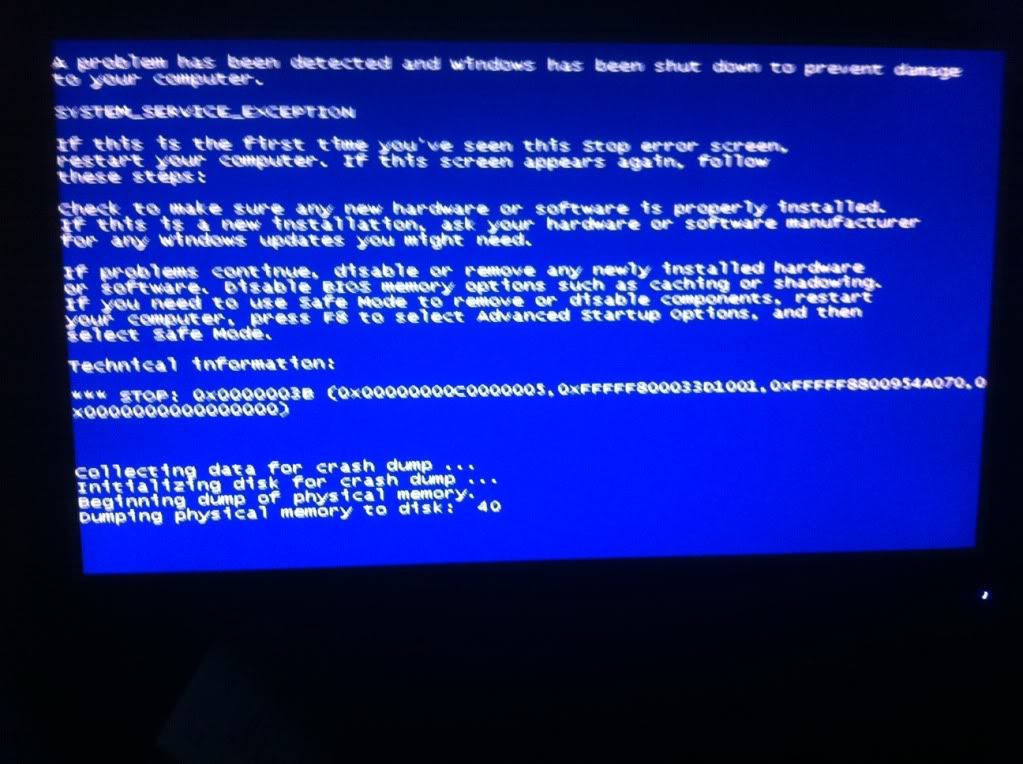




Comment