Re: X38-DS4 Windows &
Ya, Vista/Windows 7 will see/show all 4GB but if you are using a 32 bit OS then you will always only be able to use 4GB minus your GFX Card memory amount and then a little more sometimes. Normally, as said above, for a 32 bit system you will only be able to use 3-3.25GB depending on hardware
Ya, Vista/Windows 7 will see/show all 4GB but if you are using a 32 bit OS then you will always only be able to use 4GB minus your GFX Card memory amount and then a little more sometimes. Normally, as said above, for a 32 bit system you will only be able to use 3-3.25GB depending on hardware

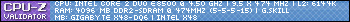
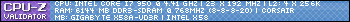
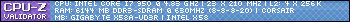
Comment