New to forum so sorry if thi is a duplicate post.
Looking for info regarding RAID drivers for X38-DS4 board to install Windows 7.
Has anyone succesfully installed Windows 7 on this board with RAID? I wsa told Intel has not released a driver for this. Will Vista RAID driver work?
Thanx,
Bill
Looking for info regarding RAID drivers for X38-DS4 board to install Windows 7.
Has anyone succesfully installed Windows 7 on this board with RAID? I wsa told Intel has not released a driver for this. Will Vista RAID driver work?
Thanx,
Bill




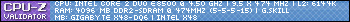
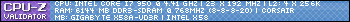
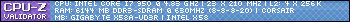
Comment