I built my computer back in August. Right off the bat I had a few BSOD's but dumping the Realtek audio driver that came with the Gigabyte mobo seemed to eliminate them and that was OK with me as I don't use it for hifi anyway. I have some nice headphones attached and no other sound on.
Then about amonth ago the BSOD's came back. I ran Memtest86 per some suggestions from the folks over at Techsupportforums and one of my ram sticks failed miserably. So I sent the ram back to Corsair and they send me a new pair.
Didn't really solve the problem which varied from a BSOD once a day to one after another at times. Lots of dumps for the folks at Techsupportforums to look at and lots of "maybe this maybe that, try this, try that" but nothing was really getting better.
I started to think it must be a hardware problem because no changes to the software were having any effect and the error codes kept pointing at hardware but not at anything specific. So I wandered in here and was just browsing around and read, I think in several places, about people turning up the voltage on their EP45 mobos and solving instability issues.
So I got Memtest86+ (plain 86 couldn't test both sticks together, it kept crashing). First try I got 80 errors halfway through the first pass.
Turned the ram voltage up from 1.80 to 1.84.
Then I got 20 errors on the first pass. Stopped the test and turned it up again to 1.86.
3 passes, no errors.
I didn't even have to ask anybody here. I just stumbled across that and gave it a shot and .
.
Of course, I've though I had this whipped a couple of times in the past but no smoking gun like the ram errors.
This place is a great resource. I've never built a computer from the table up before. Screwing it all together is easy but the technical aspects of tweaking the system to get it to work optimally (or just work) are all totally new to me. Pat yourselves on the back, guys. You may have saved my computer from the bigger hammer solution.
Then about amonth ago the BSOD's came back. I ran Memtest86 per some suggestions from the folks over at Techsupportforums and one of my ram sticks failed miserably. So I sent the ram back to Corsair and they send me a new pair.
Didn't really solve the problem which varied from a BSOD once a day to one after another at times. Lots of dumps for the folks at Techsupportforums to look at and lots of "maybe this maybe that, try this, try that" but nothing was really getting better.
I started to think it must be a hardware problem because no changes to the software were having any effect and the error codes kept pointing at hardware but not at anything specific. So I wandered in here and was just browsing around and read, I think in several places, about people turning up the voltage on their EP45 mobos and solving instability issues.
So I got Memtest86+ (plain 86 couldn't test both sticks together, it kept crashing). First try I got 80 errors halfway through the first pass.
Turned the ram voltage up from 1.80 to 1.84.
Then I got 20 errors on the first pass. Stopped the test and turned it up again to 1.86.
3 passes, no errors.
I didn't even have to ask anybody here. I just stumbled across that and gave it a shot and
 .
.Of course, I've though I had this whipped a couple of times in the past but no smoking gun like the ram errors.
This place is a great resource. I've never built a computer from the table up before. Screwing it all together is easy but the technical aspects of tweaking the system to get it to work optimally (or just work) are all totally new to me. Pat yourselves on the back, guys. You may have saved my computer from the bigger hammer solution.


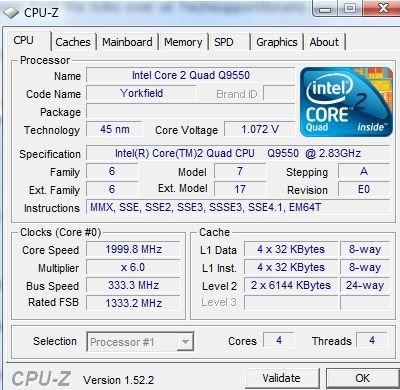
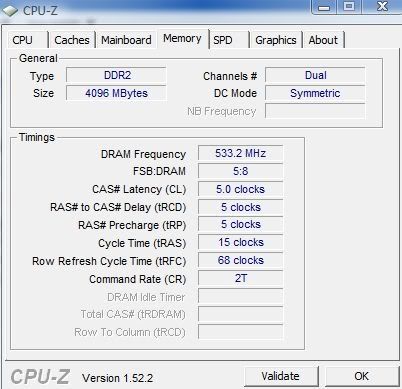
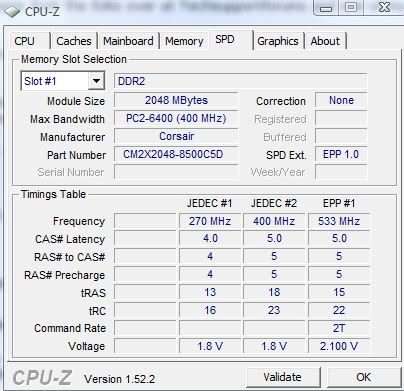





Comment