Re: Latest Overclocking Programs, System Info, Benchmarking, & Stability Tools
Which MEI Driver version do want? I see a 7,8,9 version. I do not need 10, as I don't have that chipset.I currently have FW version 8.1.52.1496, and MEI Driver Version 9.5.15.1730. Should I upgrade to the 9.5.23.1766 ?
Which MEI Driver version do want? I see a 7,8,9 version. I do not need 10, as I don't have that chipset.I currently have FW version 8.1.52.1496, and MEI Driver Version 9.5.15.1730. Should I upgrade to the 9.5.23.1766 ?




 CPU-Z-G1 1.69.2 (32/64-bit)
CPU-Z-G1 1.69.2 (32/64-bit)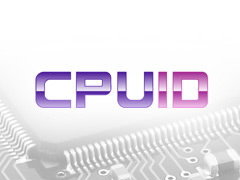
 AIDA64 Extreme Edition v4.30.2946 Beta
AIDA64 Extreme Edition v4.30.2946 Beta
 AppCenter B14.0429.1
AppCenter B14.0429.1 HWiNFO32/64 4.39.2205 Beta
HWiNFO32/64 4.39.2205 Beta Realtek RTL8111/8168 Lan Driver-7.085 (Win 7 32/64)
Realtek RTL8111/8168 Lan Driver-7.085 (Win 7 32/64) SIV-System Information Viewer 4.45
SIV-System Information Viewer 4.45

 UEFI BIOS Updater 1.27
UEFI BIOS Updater 1.27 Nvidia GeForce 337.81 Beta
Nvidia GeForce 337.81 Beta
Comment