Re: Latest Overclocking Programs, System Info, Benchmarking, & Stability Tools
Updated with:
 UEFI BIOS Updater 1.25
UEFI BIOS Updater 1.25
updated: CPU MicroCode 06C319 (LGA 1150 Haswell 2014/02/26 rev. 19 )
added: UEFIExtract v0.2 (Developer: CodeRush)


 Realtek High Definition Audio drivers R2.74 Beta (7213)
Realtek High Definition Audio drivers R2.74 Beta (7213)
x32/64
PackageVersion = PG388
DriverVer= 03/31/2014, 6.0.1.7213
Updated with:
 UEFI BIOS Updater 1.25
UEFI BIOS Updater 1.25updated: CPU MicroCode 06C319 (LGA 1150 Haswell 2014/02/26 rev. 19 )
added: UEFIExtract v0.2 (Developer: CodeRush)
x32/64
PackageVersion = PG388
DriverVer= 03/31/2014, 6.0.1.7213


 AppCenter B14.0429.1
AppCenter B14.0429.1 ASRock Timing Configurator 2.0.7
ASRock Timing Configurator 2.0.7 

 AIDA64 Extreme Edition v4.30.2943 Beta
AIDA64 Extreme Edition v4.30.2943 Beta

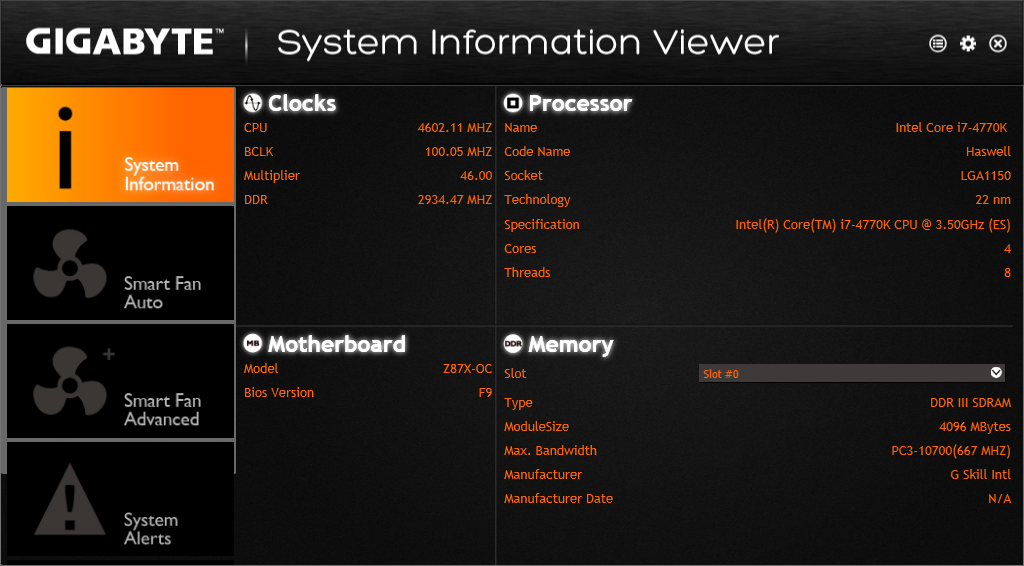

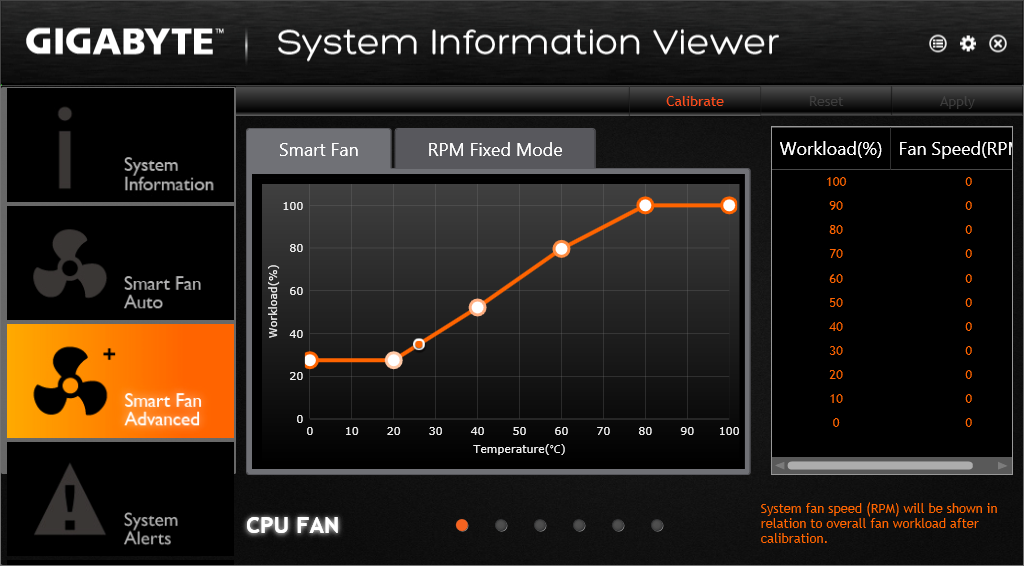
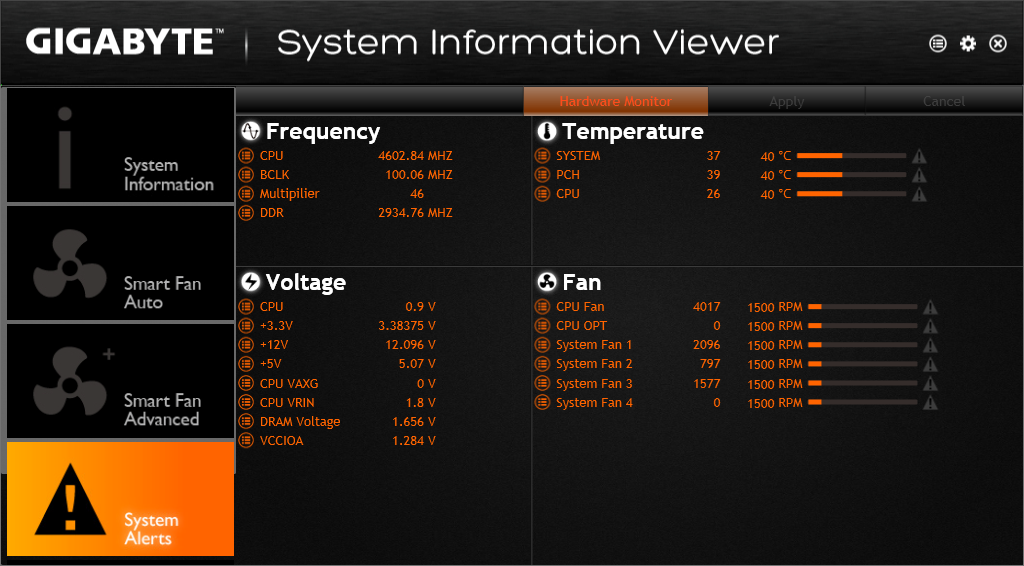
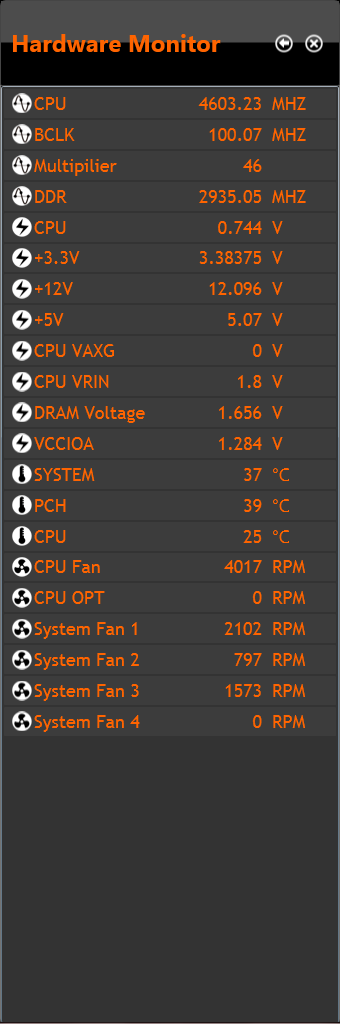
Comment