Re: Memory Timings Explained W/ Suggested Timings & Memset VS. BIOS
@lsdmeasap, in the few days you were "away" I was reading around and trying things.
Please see my thread for the latest changes I've done: http://forums.tweaktown.com/f69/how-...-my-cpu-31292/
The basic thing is that the 6400C4 memory was working as 5-5-5-18 by default at 1.95V (it should at 1.8V don't know why, voltage set at Auto).
I also noticed that the memory is working at 357MHz instead of the 400MHz because the AMD cpus use a divider, in my case for my Athlon 4850e it's CPU/7 and the 2.5GHz cpu was giving 357MHz memory freq. I also read about that and OCed my cpu to 2750MHz (x11 ratio with 250MHz fsb, left the HT at 1GHz by setting x4 multi instead of the default x5) and by actually using DDR 667 for the memory that allowed me the divider to be CPU/7 again giving me 393MHz mem freq.
After this the memory itself has changed to 5-5-5-15 also at 1.95V and at 1T (not 2T as before).
But any attempt of mine to set it manually to 4-4-4-12 upping the voltage to 2.05V (closest I can get to manufacturer 2.1V without going over it) is not stable.
Please take a look at the thread and reply to it. Thanks in advance.
Announcement
Collapse
No announcement yet.
Memory Timings Explained W/ Suggested Timings & Memset VS. BIOS
Collapse
This is a sticky topic.
X
X
-
Re: Memory Timings Explained W/ Suggested Timings & Memset VS. BIOS
What is your issues with your memory?
Leave a comment:
-
Re: Memory Timings Explained W/ Suggested Timings & Memset VS. BIOS
@lsdmeasap, since we started discussing my memory I think it's more appropriate to continue here.
I am attaching an Everest test screen shot. Any ideas?
I seem to have the same memory as Merman, Corsair XMS2 2x1GB CM2x1024-6400C4.Attached Files
Leave a comment:
-
Re: Memory Timings Explained W/ Suggested Timings & Memset VS. BIOS
You may or may not need to. What is your ram running at, and what is the spec for the ram?
Leave a comment:
-
Re: Memory Timings Explained W/ Suggested Timings & Memset VS. BIOS
I have 4GB of RAM (4 x 1GB DDR2 667MHz) and my system (MA790FX-DS5) is running stable. Why do I need to increase DDR voltage?
Leave a comment:
-
Re: Memory Timings Explained W/ Suggested Timings & Memset VS. BIOS
Ya, 6 may not work unless you try more/less Vtt/MCH/Ram voltage, and possibly you may have to loosen up other timings first. It should work though since you are using the A multi, I have used as low as 4-5 on B
Leave a comment:
-
Re: Memory Timings Explained W/ Suggested Timings & Memset VS. BIOS
Originally posted by Lsdmeasap View PosttWR and tWTR May be able to come down a bit for you, all depends on what you are setting in the BIOS, what strap/multi you are using, and what voltages you are using. But the rest looks good and lower on any others may cause instability or affect performance. You can also however try tRD of 6 and see if it will boot for you, but that largely depends on voltages and memory multi in use
Leave a comment:
-
Re: Memory Timings Explained W/ Suggested Timings & Memset VS. BIOS
Those settings are just a general starting point, for "Most" DDR2 memory. Some will of course need higher and some will be fine with lower. They are also noted out with the 333 strap in mind, and the normal amounts and speeds of memory that are often used (800/1066 ~ 2-4GB)
The ones in () may work fine with Many memory, for everyday use. It all depends on the memory, the board, the actual memory speeds, MCH/NB Strap in use, Trd (Static tRead Value), and voltages applied.
Most of the time yes, lower is best as long as you are stable. Again those I posted in the guide are meant only as a starting point for users in most situations to get going.
And yes, some settings to low may be stable but may also hinder performance so you have to watch what you set on the low side.
Getting different results like this >>> 9001 or 9025 mb/s Can happen anytime, with the same settings. That is a very small difference and your system may have been doing something in the background on one of them, or not on the other, that would affect scores in that small manner
Command rate setting will not work in P45, so you should set it to the default it uses anyway of 2.
tWR and tWTR May be able to come down a bit for you, all depends on what you are setting in the BIOS, what strap/multi you are using, and what voltages you are using. But the rest looks good and lower on any others may cause instability or affect performance. You can also however try tRD of 6 and see if it will boot for you, but that largely depends on voltages and memory multi in use
Leave a comment:
-
Re: Memory Timings Explained W/ Suggested Timings & Memset VS. BIOS
Great sticky! Few questions.Originally posted by Lsdmeasap View PostACT to ACT Delay (tRRD)________ 3-4
Rank Write to READ Delay (tWTR)_______ (4-6) 9-11 (Note Actual Value set in BIOS Vs. What system Uses will be 7+)
Write to Precharge Delay (tWR)________ 3-5 (Note Actual Value set in BIOS Vs. What system Uses will be 5+)
Refresh to ACT Delay (tRFC)___________ 38-42 (2X1GB) 52-62+ (2x2GB)
Read to Precharge Delay (tRTP)_________ 3-6 (Note Actual Value set in BIOS Vs. What system Uses will be 2+)
Static tRead Value (tRD)______________ (5/6) 7-10 (800Mhz) 7-12 (1066Mhz)
Static tRead Phase Adjust________ 1-31*
My system is Gigabyte ep45 UD3R
2x2gb G.Skill 1066 @ 1062 5-5-5-15
q6600 @ 3.4(425/8)
On these andvanced settings you noted that settings in () should only be used for benching. Are these settings dangerous for the RAM, or just usualy unstable? Should I get these all as low as possible as long as system is stable?
I am trying to bench with everest but without changing anything I can run the ram/cache bench and get different results. Like 9001 or 9025 mb/s. This makes it difficult to know if my lower timing is actualy speeding things up or just moving me closer to instability. Any insight into which should be lowered and which don't really need to be would be great.
Should I set my command rate? Or leave on auto?
I test stability with memtest86+ and OCCT large data sets.
Here is where I am at. System is stable atm :)
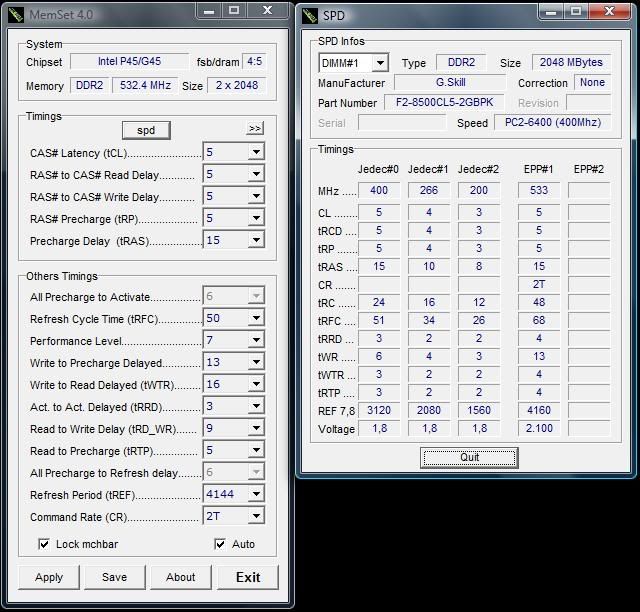
Leave a comment:
-
Re: Memory Timings Explained W/ Suggested Timings & Memset VS. BIOS
tREF is not in the P45 BIOS. You would need to use a P35 board or lesser and flash your SPD if you wanted to change your tREF from what the sticks stock for each SPD is
Leave a comment:
-
Re: Memory Timings Explained W/ Suggested Timings & Memset VS. BIOS
I dont know where it is on my ep45 ud3 ,didnt really check.but it should be one of the ones saying auto then when u enter it it has 2 values,3.9 micro sec or 7.8 micro sec that u can pick..Thats what my old GA-73pvm had anyway. ill reboot and check :)Originally posted by opex View Posthey :)
i've looked in every single hidden dark scary place in my EP45-S3P BIOS and i couldn't find where to set "Refresh Period (tREF)" ;)
No cant see it in mine either :(Last edited by kick; 02-08-2009, 02:25 PM.
Leave a comment:
-
Re: Memory Timings Explained W/ Suggested Timings & Memset VS. BIOS
4G ofg skill pi black 6400(800mhz) are said to do 4-4-4-12 up to 900mhz at 1.8-1.9v,after 900 you have to go to 5 timings and inc vlt 5-5-5-15 at 980mhz 2.06 vlts (.04 vdroop).
At 1000mhz its 2.22 vlt for me with (2.18 with .04 vdroop).
They will boot and be stable at both standard and turbo performance.Timings on turbo are better obviously.
Has anyone any suggestions on this memory/got it working at higher speeds on ep45-ud3?Voltage is about as high as I want to set it.
Leave a comment:
-
Re: Memory Timings Explained W/ Suggested Timings & Memset VS. BIOS
hey :)
i've looked in every single hidden dark scary place in my EP45-S3P BIOS and i couldn't find where to set "Refresh Period (tREF)" value which i can change in Memset and i can get pretty good results by doing it.
Any advices? :) Couse otherwise i have to save Memset and auto-load it on windows boot which is ... Not that it bothers me, but ... you know ... ;)
Leave a comment:
-
Re: Memory Timings Explained W/ Suggested Timings & Memset VS. BIOS
Thanks for the heads up, updated front page
Leave a comment:
-
Re: Memory Timings Explained W/ Suggested Timings & Memset VS. BIOS
MemSet 4.0 has been released
Leave a comment:

Leave a comment: