First of all the basics
Rated Memory Timings
- CAS (tCL) Timing: CAS stands for Column Address Strobe or Column Address Select. It controls the amount of time in cycles between sending a reading command and the time to act on it. From the beginning of the CAS to the end of the CAS is the latency. The lower the time of these in cycles, the higher the memory performance.
e.g.: 4-4-4-12 The bold “4” is the CAS timing. - tRCD Timing: RAS to CAS Delay (Row Address Strobe/Select to Column Address Strobe/Select). Is the amount of time in cycles for issuing an active command and the read/write commands.
e.g.: 4-4-4-12 The bold “4” is the tRCD timing. - tRP Timing: Row Precharge Time. This is the minimum time between active commands and the read/writes of the next bank on the memory module.
e.g.: 4-4-4-12 The bold “4” is the tRP timing. - tRAS Timing: Min RAS Active Time. The amount of time between a row being activated by precharge and deactivated. A row cannot be deactivated until tRAS has completed. The lower this is, the faster the performance, but if it is set too low, it can cause data corruption by deactivating the row too soon.
tRAS = tCL + tRCD + tRP (+/- 1) so that it gives everything enough time before closing the bank.
e.g.: 4-4-4-12 The bold “12” is the tRAS timing.
(The 4-4-4-12 figure is just an example for main memory timings.)
These are the four timings that you would see when memory is being rated. It is in the order of CAS-tRCD-tRP-tRAS. The lower these timings, the higher the performance of the memory. Some motherboard manufacturers (DFI for example) list the timings in their bios CAS-tRCD-tRAS-tRP.
Certain memories can take tighter (lower) timings at higher speeds. These are the more expensive memory modules out of the bunch. There are also other timings to consider in your BIOS. Not all boards will have options like these.
Advanced Memory Timings
- tRRD Timing: (Act to Act Delay) Row to Row Delay or RAS to RAS Delay. The amount of cycles that it takes to activate the next bank of memory. It is the opposite of tRAS. The lower the timing, the better the performance, but it can cause instability.
- tWTR Timing: (Rank Write To Read Delay) Write to Read Delay. The amount of cycles required between a valid write command and the next read command. Lower is better performance, but can cause instability.
- tWR Timing: (Write To Precharge Delay)Write Recovery Time. The amount of cycles that are required after a valid write operation and precharge. This is to insure that data is written properly.
- tRFC Timing: (Refresh To Act Delay) Row Refresh Cycle Timing. This determines the amount of cycles to refresh a row on a memory bank. If this is set too short it can cause corruption of data and if it is too high, it will cause a loss in performance, but increased stability.
- tRTP Timing: (Read To Precharge Delay) Number of clocks that are inserted between a read command to a row pre-charge command to the same rank.
Below Values are not in ALL BIOS's (See Below link for a FULL List of Values)
- tRTW/tRWT Timing: Read to Write Delay. When a write command is received, this is the amount of cycles for the command to be executed.
- tRC Timing: Row Cycle Time. The minimum time in cycles it takes a row to complete a full cycle. This can be determined by; tRC = tRAS + tRP. If this is set too short it can cause corruption of data and if it is to high, it will cause a loss in performance, but increase stability.
- tREF Timing: tWCL Timing: Write CAS number. Write to whatever bank is open to be written too. Operates at a rate of 1T, but can be set to others. It does not seem to work with other settings than 1T on DDR. DDR2 is different though.
- Command Rate: Also called CPC (Command Per Clock). The amount of time in cycles when the chip select is executed and the commands can be issued. The lower (1T) the faster the performance, but 2T is used to maintain system stability. On Intel based machines, 1T is always used where the number of banks per channel are limited to 4.
- Static tREAD Value: (tRD) This setting is most commonly known as Performance Level or tRD this is the most effective chipset performance register available to adjustment. As FSB and memory speed are scaled/increased, tRD and Northbridge voltage will have to be increased to accommodate the additional data throughput. The idea when tweaking your system for the BEST performance is to run the tightest (Lowest) tRD possible at any given FSB or memory speed. See Below Link for more reading on this
Full List of Most All BIOS Memory Values
Some are covered here and some are not as they are not relevant to Most Gigabyte boards
Tweakers.fr
Conclusion
CAS-tRCD-tRP-tRAS are the main timings that are of concern to most users.
All of the other settings are only really changed when overclocking, or tweaking your timings. If you plan to stay at stock frequencies and timings, there is no real need to play with the other advanced memory settings.
Ram Multiplier Calculator
MemSet VS. BIOS Settings (Download Linked Below)

Suggested Settings for P35/P45 Boards
Performance Enhance________________ Standard
CAS Latency Time________________ 4/5
Dram RAS# to CAS# Delay_________ 4/5
Dram RAS# Precharge Delay________4/5
Precharge Delay (tRAS)___________ 12/15/18
The above ranges will be dependent upon your ram spec which should be listed on the package or sticker of your ram
The ranges below are meant to be used as stable stock timings that can be latter tested and lowered one by one with testing between each move.
The timings x2 in ()'s below are to be tested last only for benchmark purposes.
And just so everyone is clear on this the latter one being Static tRead Value May HARD FAIL for most all users and often cause a need to Clear CMOS if you attempt to use 5/6, but some will get it to work and it is worth the time and effort if you are into tweaking your ram to at least try it a few times. If you do decide to try it then please have the other subtimings loose when you first attempt it
Memtest86+ is suggested for memory testing (Download Linked Below)
ACT to ACT Delay (tRRD)________ 3-4
Rank Write to READ Delay (tWTR)_______ (4-6) 9-11 (Note Actual Value set in BIOS Vs. What system Uses will be 7+)
Write to Precharge Delay (tWR)________ 3-5 (Note Actual Value set in BIOS Vs. What system Uses will be 5+)
Refresh to ACT Delay (tRFC)___________ 38-42 (2X1GB) 52-62+ (2x2GB)
Read to Precharge Delay (tRTP)_________ 3-6 (Note Actual Value set in BIOS Vs. What system Uses will be 2+)
Static tRead Value (tRD)______________ (5/6) 7-10 (800Mhz) 7-12 (1066Mhz)
Static tRead Phase Adjust________ 1-31*
* Pertaining to Static tRead Phase Adjust: Leave on Auto or Zero Or 1-31 (This Adjustment is uncontrolled and subtracts from the Static tRead Value at random times and is suggested to not be used unless you really know what you are doing. For more in depth read about this setting you can have a look here >>>
AnandTech: The Gigabyte GA-X48T-DQ6 - Redefining the High End?
Also Some in depth Static tRead Value (tRD) discussion here as well
AnandTech: ASUS ROG Rampage Formula: Why we were wrong about the Intel X48







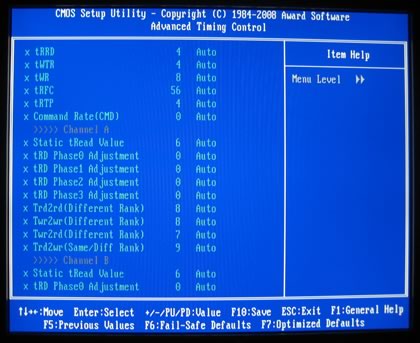
 Damn ya! Na, Just kidding
Damn ya! Na, Just kidding


Comment