Re: Memory Timings Explained W/ Suggested Timings & Memset VS. BIOS
Ahh, just wondered if you seen it or not
Announcement
Collapse
No announcement yet.
Memory Timings Explained W/ Suggested Timings & Memset VS. BIOS
Collapse
This is a sticky topic.
X
X
-
Re: Memory Timings Explained W/ Suggested Timings & Memset VS. BIOS
Yes I noticed a while ago. Forgot to use it.
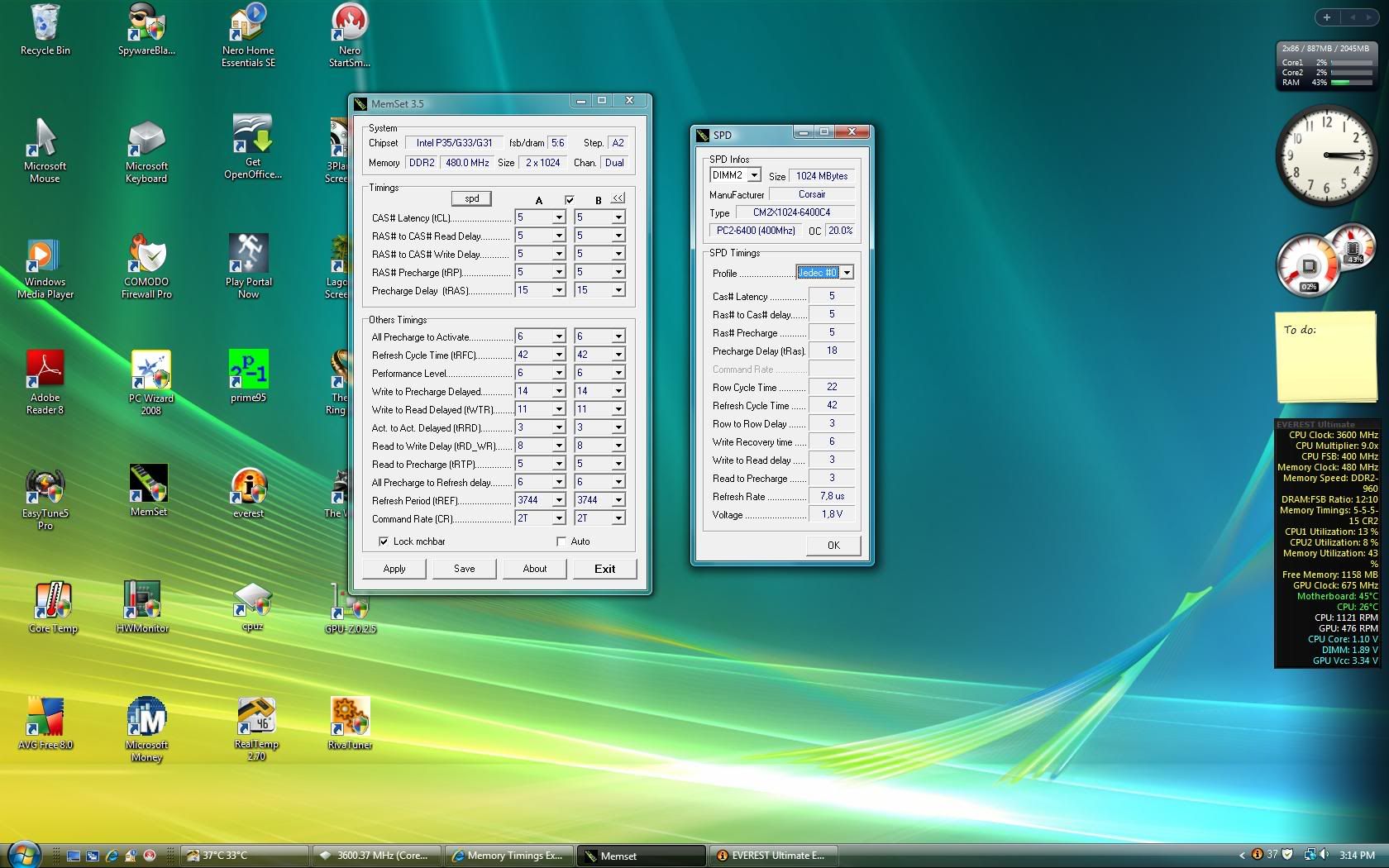
Leave a comment:
-
Re: Memory Timings Explained W/ Suggested Timings & Memset VS. BIOS
Nice results!!!
Here is mine at 900 and 1000, Havent had any time to do any tweaking I been building a Rocketfish and just have not done anything in my PC now except answer posts. Nor have I even had time to see how far my new WaterCooling will let me go >>>>


Hey Merman, you did see the SPD button in MemSet here right? >>>>

Leave a comment:
-
Re: Memory Timings Explained W/ Suggested Timings & Memset VS. BIOS
One more image as I tighten up the standard timings to 555-15.

Leave a comment:
-
Re: Memory Timings Explained W/ Suggested Timings & Memset VS. BIOS
I didn't realize Everest had a Vista sidebar report. Thanks, I will be using it too now. For those who didn't notice like me its in the menu. File/Prefences/Vista Sidebar. DuhOriginally posted by kpo6969 View PostHere's my P35-DS3L
E8400 @ 3.6
2x2GB PC8000 @ 1000mhz
4:5 divider 5-5-5-12
Performance Level 6
http://i239.photobucket.com/albums/f...69/Memset2.jpg
kpo6969 did you try Performance Level 5 at 3.6GHz???
One more request please. Could you post your memory SPD from Everest. Motherboard/SPDLast edited by Merman; 08-18-2008, 12:03 PM.
Leave a comment:
-
Re: Memory Timings Explained W/ Suggested Timings & Memset VS. BIOS
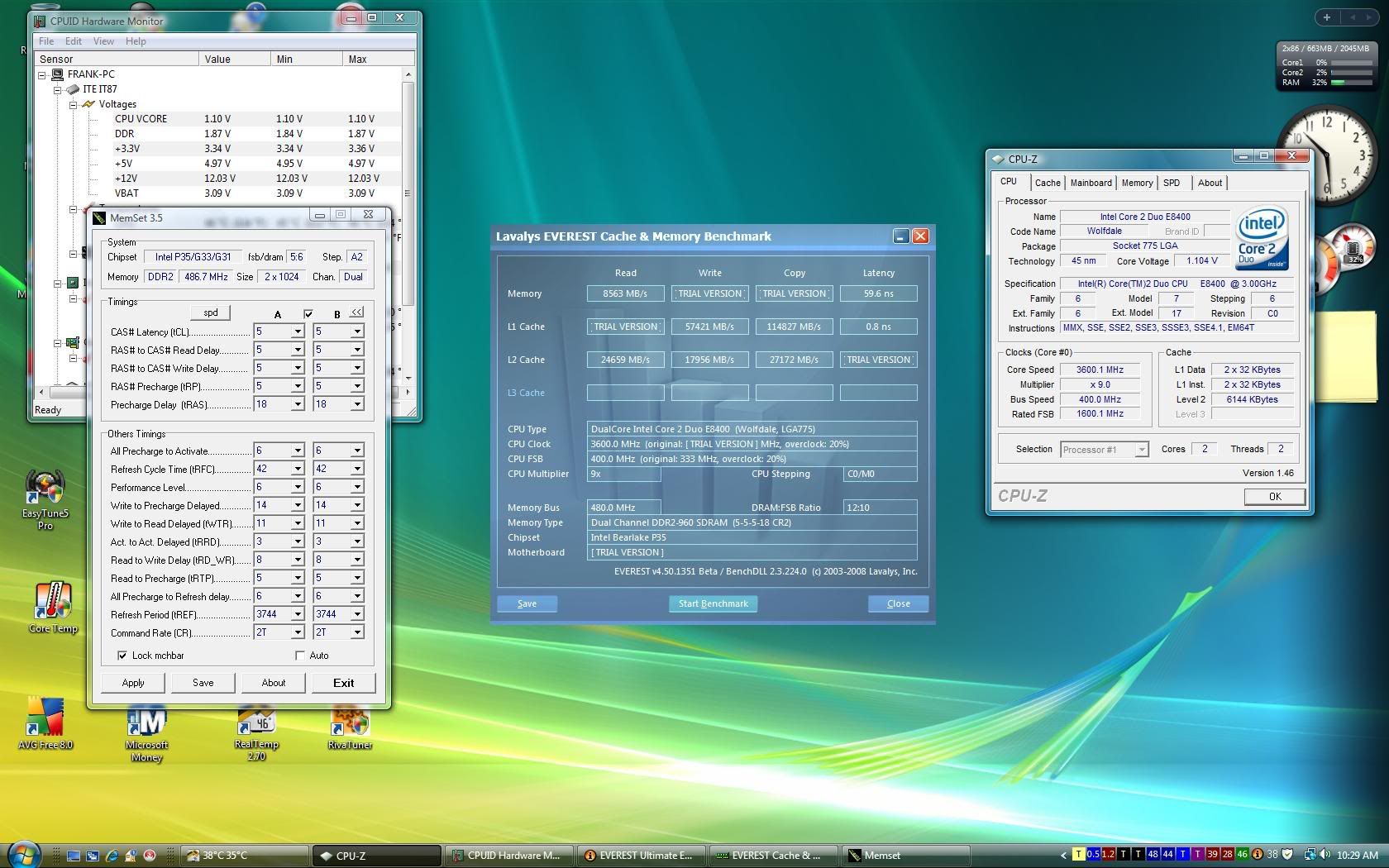
Leave a comment:
-
Re: Memory Timings Explained W/ Suggested Timings & Memset VS. BIOS
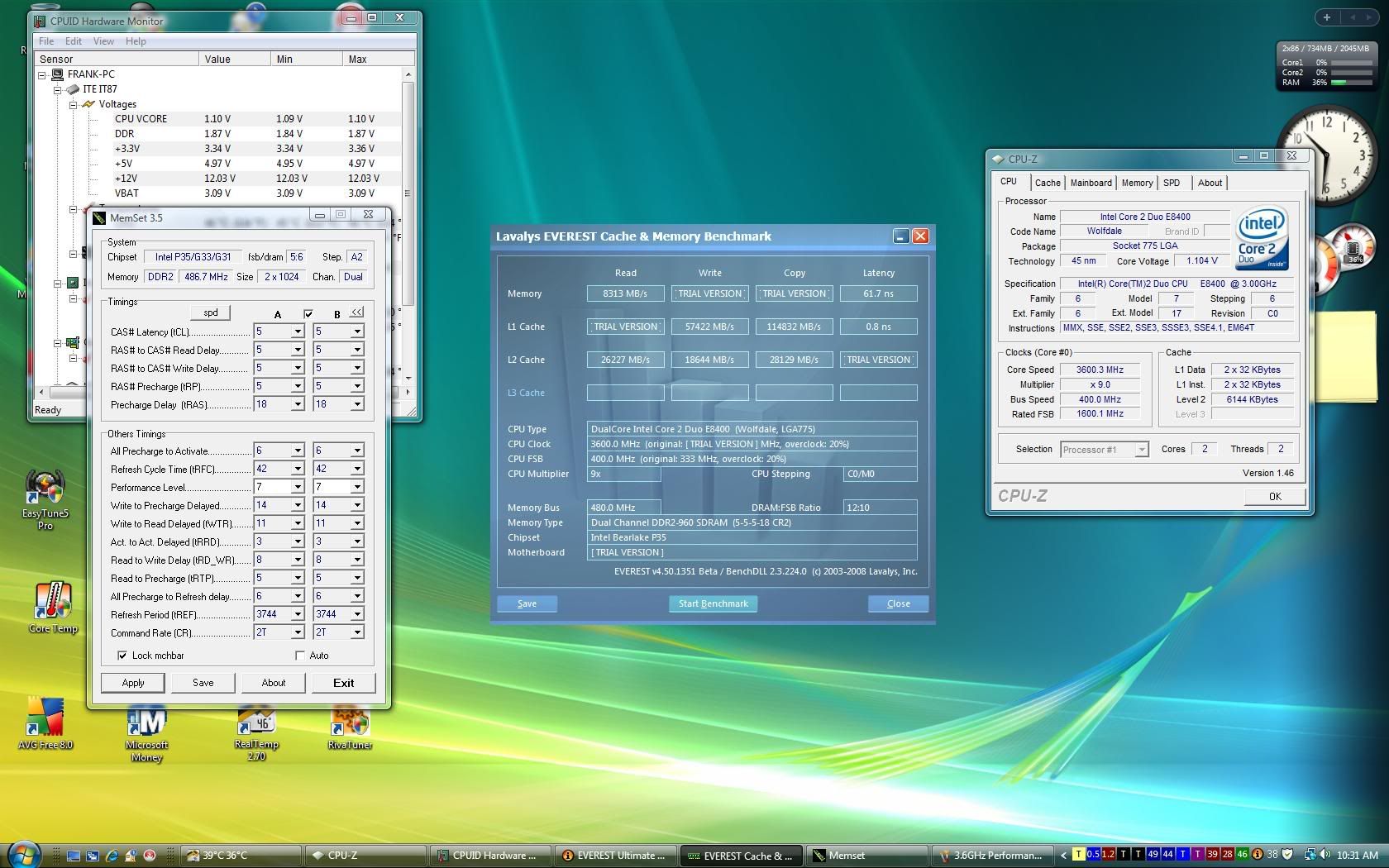
Leave a comment:
-
Re: Memory Timings Explained W/ Suggested Timings & Memset VS. BIOS
If you can't read it exactly :
Performance Level......Memory Read......Latency
5................................7386............. ....67.7
6................................7181............. ....71.1
7................................6987............. ....73.6
Edit: I think it is readable now.Last edited by Merman; 08-18-2008, 09:14 AM.
Leave a comment:
-
Re: Memory Timings Explained W/ Suggested Timings & Memset VS. BIOS

Last edited by Merman; 08-18-2008, 09:11 AM.
Leave a comment:
-
Re: Memory Timings Explained W/ Suggested Timings & Memset VS. BIOS
Here's my P35-DS3L
E8400 @ 3.6
2x2GB PC8000 @ 1000mhz
4:5 divider 5-5-5-12
Performance Level 6
Leave a comment:
-
Re: Memory Timings Explained W/ Suggested Timings & Memset VS. BIOS
WOW trd 5 eh, Post some screenies of Comparision bandwidth between 5-6 and 7 if you dont mind, Id like to see
Leave a comment:
-
Re: Memory Timings Explained W/ Suggested Timings & Memset VS. BIOS
After writing about not thinking tRD6 would work at 3.6GHz I started thinking that I didn't think of going lower at 3GHz.
Well I just tried tRD5 at 3GHz and it works fine. Memory Read just went up 300MB and latency went down about 4ns.
Well I'm off to finish the news and get ready for Hurricane Fay.
Leave a comment:
-
Re: Memory Timings Explained W/ Suggested Timings & Memset VS. BIOS
tRTP was always different than the BIOS settings even with tRD set at 7.Originally posted by Lsdmeasap View Post
tRTP should be as set in the BIOS, does it always vary for you? If so, that could possibly be part of the factors that make the ram not fully compatible in my book with GA boards. I have often wondered what all those factors are but will likely never know
All memory settings were set to Auto to overclock the CPU to 3.6GHz. Then I started tweaking the memory settings. tRD was set at 7 by the Auto BIOS settings and the last setting changed because I didn't think it would run at 6. Other than the overclock this setting did the most to improve memory benchmarks to the tune of 500MB in Everest Memory Read. It also set the lowest latency of 59.4. Since 6 worked to my surprise I tried 5 but the system locked up. No major crash like some of the other settings.Originally posted by Lsdmeasap View PostAnd also keep in mind any SPD setting you see is for use at 800MHz speeds. You will have better luck and performance with a tRD of 7 with tighter other timings Vs. tRD of 6 with others being loose
I understand. I suppose I could tweak this memory even more as it is running at stock voltage of 1.872v as is the FSB and MCH. But since it is running so well as is I may not try for more. I am also tired of all the rebooting and some hard crashes while reaching the limits.Originally posted by Lsdmeasap View PostBut in the end, it all adds up to the memory's compatibility with the board, Chipset Performance and heat, and the actual Ram quality or bandwidth it provides.
And of course what voltages are being used in the NB and Ram, and at what strap/FSb is being used. I could provide you with a Very indepth reading on Straps if you would like
Is this the article you were thinking about linking??? If not please do give the link.
AnandTech: ASUS ROG Rampage Formula: Why we were wrong about the Intel X48
This one about tRD and memory tuning is also good and I will be re-reading both. I find as I get more experience I understand the concepts better and the articles are so technical I absorb more when reading them again. I suppose that is just studying and learning in general for all us non geniuses.
AnandTech: Overclocking Intel's New 45nm QX9650: The Rules Have Changed
- Likes 1
Leave a comment:




Leave a comment: