Re: KVR1333D3N9/2G operating at 667hmz?
I think I'm done tinkering with this ram. It won't go lower than 9-11-9-27 @ 2Ghz, at least in my experience. Now, I'm hunting that high BLCK too but so far 185 is the stable one.
It's been good. Thanks
P/S: I see that this thread scores a lot of views. Thanks for reading and hopefully you can find something good for your reference.
I think I'm done tinkering with this ram. It won't go lower than 9-11-9-27 @ 2Ghz, at least in my experience. Now, I'm hunting that high BLCK too but so far 185 is the stable one.
It's been good. Thanks
P/S: I see that this thread scores a lot of views. Thanks for reading and hopefully you can find something good for your reference.

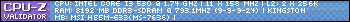


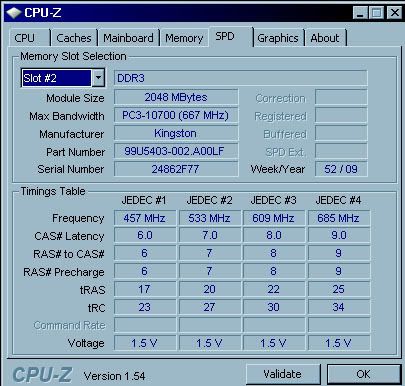
Comment