Continuing my fan education:
Somehow in my swapping fans in the case I borked the Power Fan header. Guessing there's no easy fix for this? The fan is now connected to a 4 pin from the PSU and is really no problem as it's a 200mm.
And finally, the rear case fan I installed because I had it (see sig) is a 4 pin connected to System Fan 1 header (3 pin), and runs pretty much wide open instead of variable speed. If I clip the yellow wire, leaving only the black and red connected, will the board regulate the speed/voltage?
Somehow in my swapping fans in the case I borked the Power Fan header. Guessing there's no easy fix for this? The fan is now connected to a 4 pin from the PSU and is really no problem as it's a 200mm.
And finally, the rear case fan I installed because I had it (see sig) is a 4 pin connected to System Fan 1 header (3 pin), and runs pretty much wide open instead of variable speed. If I clip the yellow wire, leaving only the black and red connected, will the board regulate the speed/voltage?

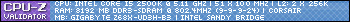




Comment