Just for fun post your pc's boot up times using 'Bootracer' and 'Boot Time'
Makesure you close all running programs in the desktop like Msn ect,then click on the program and reboot,when running bootrace look in settings and makesure you untick these two boxes or else your result scores will disappear after so many seconds
two boxes or else your result scores will disappear after so many seconds
Download from here
Boot time in Vista,7 by ~mrkristins on deviantART Boot Time
http://www.greatis.com/bootrace_free_setup.MSI Bootracer
Ill start off with my results using Ahci and a Samsung F3 1tb


Who will be a Hare? and Who will be a Tortoise
Makesure you close all running programs in the desktop like Msn ect,then click on the program and reboot,when running bootrace look in settings and makesure you untick these
 two boxes or else your result scores will disappear after so many seconds
two boxes or else your result scores will disappear after so many secondsDownload from here
Boot time in Vista,7 by ~mrkristins on deviantART Boot Time
http://www.greatis.com/bootrace_free_setup.MSI Bootracer
Ill start off with my results using Ahci and a Samsung F3 1tb


Who will be a Hare? and Who will be a Tortoise




 I've done 1 sec better, but this is with a full install + av (only disabled my tv card coz. it takes 10-15 sec extra ;))
I've done 1 sec better, but this is with a full install + av (only disabled my tv card coz. it takes 10-15 sec extra ;)) 
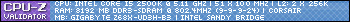

 = all programs are on (virus protection, firewall, etc)
= all programs are on (virus protection, firewall, etc)




Comment