SORRY FOR THE REPLIES IN A ROW. BUT I FOUND NO OTHER WAY TO UPLOAD ALL 4 ATTACHMENTS OF MY BIOS.
I know these E7200 CPU's overclock really well, and I have been running at 2.53 ever since it was purchased.
My hardware:
Cooler Master Hyper 212 "2 x 120 mm fans / push..pull config"
Hyper 212 - Cooler Master
OCZ 850 "4 x +12 rails / 20 Amp each"
OCZ GameXStream 850W Power Supply OCZ Technology
Gigabyte UD3P
http://www.newegg.com/Product/Produc...82E16813128358
4 GIG DDR2 800
http://www.newegg.com/Product/Produc...82E16820231122
I would like to run it at 3.6GHZ.
I came here because these forums seem to be the "most" knowledgeable on the subject.
Any tips ??
EDIT: I forgot, the first time I ever went in the BIOS was last night. But the M.I.T settings were "grayed out". How do I enable these ?

I know these E7200 CPU's overclock really well, and I have been running at 2.53 ever since it was purchased.
My hardware:
Cooler Master Hyper 212 "2 x 120 mm fans / push..pull config"
Hyper 212 - Cooler Master
OCZ 850 "4 x +12 rails / 20 Amp each"
OCZ GameXStream 850W Power Supply OCZ Technology
Gigabyte UD3P
http://www.newegg.com/Product/Produc...82E16813128358
4 GIG DDR2 800
http://www.newegg.com/Product/Produc...82E16820231122
I would like to run it at 3.6GHZ.
I came here because these forums seem to be the "most" knowledgeable on the subject.

Any tips ??
EDIT: I forgot, the first time I ever went in the BIOS was last night. But the M.I.T settings were "grayed out". How do I enable these ?



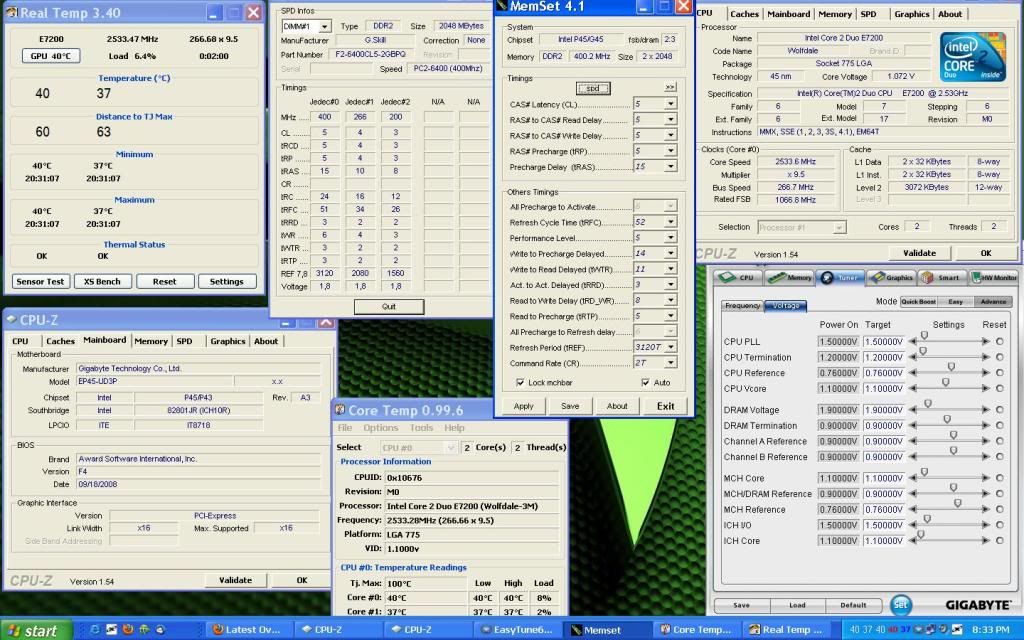

Comment