I recently built a new system and am having trouble getting it to work. After some memory errors, I ran memtest86+ and it freezes at 5 seconds. I tried removing all but one stick of ram, and the test finished with no errors. I did this with each stick, and none of them give any errors. I've also tried this test in each dimm slot and it succeeds.
It seems to me that the problem is when the memory goes into dual-channel mode, memtest86+ won't complete. Is there anything I should try?
System info:
MB: GA-EP45-UD3P
Intel Core 2 Quad 2.83GHz
FSB 1333 MHz
8 GB (2GBx4) PNY DDR2 PC2-5300 667MHz RAM
Any help would be REALLY appreciated.
Thanks!
It seems to me that the problem is when the memory goes into dual-channel mode, memtest86+ won't complete. Is there anything I should try?
System info:
MB: GA-EP45-UD3P
Intel Core 2 Quad 2.83GHz
FSB 1333 MHz
8 GB (2GBx4) PNY DDR2 PC2-5300 667MHz RAM
Any help would be REALLY appreciated.
Thanks!

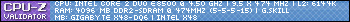
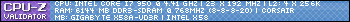
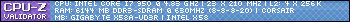


Comment