Hey all , was involved in a thread a while back and the question of interference arose between my board and sound card . I thought it was negligible at the time but is beginning to annoy me and have noticed some in game sound is reduced on certain effects. When i switch from 2 channel speakers to 5.1 or 7.1 , it gets reduced .
Anyways, i believe it was Wazza who asked about it before. Can anybody give some suggestions on eliminating this ? I have done a few searches and haven't found anything very useful.
As always, any suggestions are greatly appreciated . Thanks !
Anyways, i believe it was Wazza who asked about it before. Can anybody give some suggestions on eliminating this ? I have done a few searches and haven't found anything very useful.
As always, any suggestions are greatly appreciated . Thanks !


 Gigabyte board with that ASUS
Gigabyte board with that ASUS 
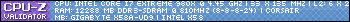

Comment