Man, I just made my new computer. It has no RAM yet but it has an Intel Core 2 Duo processor, Antec Mini 300 case, a Gigabyte GA-EP45-UD3R mobo and an Antec Earthwatts 650v power supply. It also has an Asus Radeon 5770 video card.(also a USB keyboard) No RAM and no CD-ROM. I tried to run it without em, and it didn't work. I pulled out the main power supply to the motherboard and the lights flash and the fans whirled. I stuck it in partway and after some adjustment it worked, but the power was about halfway in. The fans went on and the lights went on, but the processor fan didn't go on. I was about to hook up the monitor... I had been working on this all day so I looked out the window, raised my fists and yelled "I WIN!!!!" Then, a sizzling sound. I'm like "What the hell?" I looked at the computer and... son of a gun.... it was on fire. It was really only sparking, but the motherboard is scorched. It is only by the blue block next to the USB header on the mobo.
Any idea what is up here? I dont want to try starting it again unless I have a good hunch on what to do.
PS- That keyboard is toast.
EDIT - The keyboard works again, I think the cable wasn't in all the way
PPS - I still want advice, not just a poll!
Any idea what is up here? I dont want to try starting it again unless I have a good hunch on what to do.
PS- That keyboard is toast.

EDIT - The keyboard works again, I think the cable wasn't in all the way
PPS - I still want advice, not just a poll!


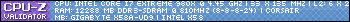

Comment