I've flashed the latest BIOS from the thread and I'm applying an overclocking profile from a USB stick
That works fine but now I can't select a drive to boot from, my hard drives are not appearing in the set Boot Priority menu
Before I hit the Reset BIOS button at the rear of the motherboard, cautious, has anyone seen this or any ideas please?
Peter
Normally with BIOS on optimised defaults, my IDE and USB drives are listed as discovered in BIOS setup

My boot drive (and another drive on another IDE channel) is on channel 5 for some reason - but normally the IDE drives are working fine like this
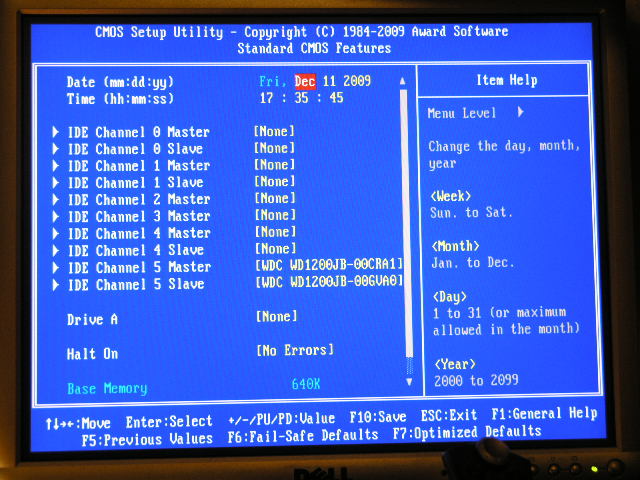
After applying an overclocking profile I see only the USB stick (used to apply a profile) - but no other drives to select to boot from

That works fine but now I can't select a drive to boot from, my hard drives are not appearing in the set Boot Priority menu
Before I hit the Reset BIOS button at the rear of the motherboard, cautious, has anyone seen this or any ideas please?
Peter
Normally with BIOS on optimised defaults, my IDE and USB drives are listed as discovered in BIOS setup

My boot drive (and another drive on another IDE channel) is on channel 5 for some reason - but normally the IDE drives are working fine like this
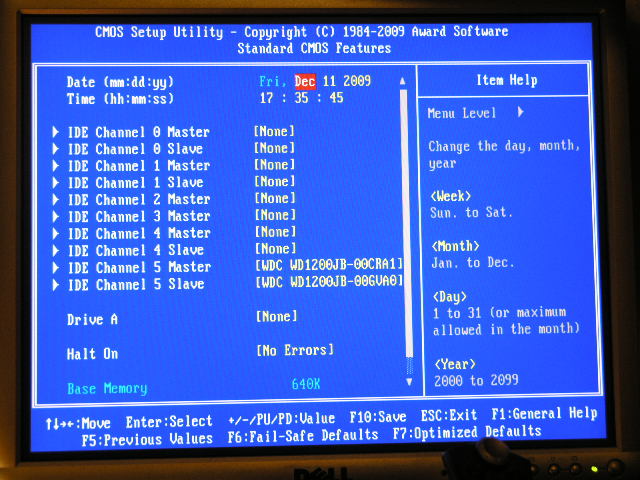
After applying an overclocking profile I see only the USB stick (used to apply a profile) - but no other drives to select to boot from




 Go on, treat yourself for Christmas (or even better drop a hint to the missus). Any issues and you can always come here to get them solved, but it will no doubt be issue less.
Go on, treat yourself for Christmas (or even better drop a hint to the missus). Any issues and you can always come here to get them solved, but it will no doubt be issue less.


Comment