Hi all,
first of all here is my rig:
core 2 <nobr style="font-weight: normal; font-size: 100%; color: rgb(0, 0, 0);" id="itxt_nobr_2_0">duo </nobr> e8400 cpu
</nobr> e8400 cpu
GA-EP45-DS3 Mobo
g.skill 4 X 1 GB pc8500 1066mhz 5-5-5-15
4870 gfx card
corsair vx 550w psu
so i recently decided to upgrade to 4 GB of ram after initially having 2 GB running perfecly for over a year on windows vista 32BIT.
I got the extra 2GBs because i got win7 64 bit -------so i bought exacly the same ram as my old one G.skill 2 x 1 GB pc8500 1066mhz 5-5-5-15
The problem is the system wont boot after I install the 4 sticks of ram but will run perfecly fine with 2 sticks
Ive tried the 2 new sticks alone and they worked but using all of the 4GB wont let me boot the system I also tried diffrent combinations like old ram with new and results were that as long as its 2GB it will boot but not 4GB
after a lot of googling here are the thing i tried until now:
updated bios - nothing
shifted the sticks in diffrent combinations -nothing
i set the voltage to 2.0V and 2.1V in BIOS (on the ram the sticker says 2.0-2.1v) -nothing
i installed and reinstalled the sticks many times -nothing
Im really desperate ive tried everything
anyone has an idea of whats happening? im sure nothing is defective when it comes to hardware because i tried the sticks on the 2 other slots alone and system booted
Thanks in advance
first of all here is my rig:
core 2 <nobr style="font-weight: normal; font-size: 100%; color: rgb(0, 0, 0);" id="itxt_nobr_2_0">duo
 </nobr> e8400 cpu
</nobr> e8400 cpuGA-EP45-DS3 Mobo
g.skill 4 X 1 GB pc8500 1066mhz 5-5-5-15
4870 gfx card
corsair vx 550w psu
so i recently decided to upgrade to 4 GB of ram after initially having 2 GB running perfecly for over a year on windows vista 32BIT.
I got the extra 2GBs because i got win7 64 bit -------so i bought exacly the same ram as my old one G.skill 2 x 1 GB pc8500 1066mhz 5-5-5-15
The problem is the system wont boot after I install the 4 sticks of ram but will run perfecly fine with 2 sticks
Ive tried the 2 new sticks alone and they worked but using all of the 4GB wont let me boot the system I also tried diffrent combinations like old ram with new and results were that as long as its 2GB it will boot but not 4GB

after a lot of googling here are the thing i tried until now:
updated bios - nothing
shifted the sticks in diffrent combinations -nothing
i set the voltage to 2.0V and 2.1V in BIOS (on the ram the sticker says 2.0-2.1v) -nothing
i installed and reinstalled the sticks many times -nothing
Im really desperate ive tried everything
anyone has an idea of whats happening? im sure nothing is defective when it comes to hardware because i tried the sticks on the 2 other slots alone and system booted
Thanks in advance


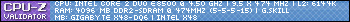
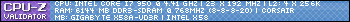
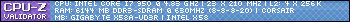
Comment