I bought a Gigabyte GA-73PVM-S2H motherboard and a E1500 cpu but on gigabytes site it says that the F7 bios support the cpu but the motherboard comes with F2. Does anyone know if i can start the computer with F2 bios and the flash to F7?
Announcement
Collapse
No announcement yet.
Will this cpu work?
Collapse
X
-
Re: Will this cpu work?
You have no choice. Just give it a shotZ77-D3H Rev 1.1
GA-Z77-D3H BIOS F23a mod
Core i5 3570K @ 3.8 MHz
Kingston HyperX Blue 9-9-9-24 @ 1.65v
Kingston SSD AHCI Mode
Two 1TB Seagate
ATI 6850
850W 80+ Gold PSU
Air Cooling
Windows 7 x64 SP1
-
Re: Will this cpu work?
Glad to hear you sorted things outZ77-D3H Rev 1.1
GA-Z77-D3H BIOS F23a mod
Core i5 3570K @ 3.8 MHz
Kingston HyperX Blue 9-9-9-24 @ 1.65v
Kingston SSD AHCI Mode
Two 1TB Seagate
ATI 6850
850W 80+ Gold PSU
Air Cooling
Windows 7 x64 SP1
Comment
-
Re: Will this cpu work?
The board will probably boot and allow you to flash to the latest BIOS at the very least.
I'd still recommend you flash to F7 though. Also bear in mind that unless you bought these components from a store that regularly builds systems themselves from those components you mentioned, they may just have said "Yes they'll work" as a pure guess, or even to get rid of you/fob you off. If a BIOS does not contain the CPU ID for the C|P|U you have installed then anything can happen, from it working fine to data corruption to a complete non boot.Coolermaster CM 690 II advance Case
Corsair HX750 (CWT, 91%(80+ Gold rated @230V) single 62A 12V rail
P55A-UD4 v2.0 @ F14
Core i5 760 @ 20 x 201, 4.02GHz
TRUE Black with a single Noctua NF-P12 pumping out 55 CFM @ 19db .
2 x 2GB Mushkin Ridgeback (996902), @ 7-10-8-27, 2010-DDR, 1.66v
2 x Gigabyte GTX 460 1024MB in SLI (Pre OC'd to 715MHz core and 1800MHz VRAM) @ 850 Core / 4100 Mem.
Intel X25-M Boot Drive (OS and Programs) 200MB/s Read & 90MB/s Write
Corsair X32 200MB/s Read & 100MB/s Write
WD Caviar Blue 640GB C (Steam, Games, Storage, Temp Files & Folders, etc)
Samsung F3 500GB Backup/Images
Noctua 1300RPM 19dB case fan (rear extraction)
3 x 140 MM Coolermaster LED fans (one front intake, one top extraction, one side intake)
Dell Ultra Sharp 2209WAf E-IPS @ 1680x1050
Comment
-
Re: Will this cpu work?
F2 bio came with the board when first came out back in 10/08/2007..I see they only made one revision to that board Rev 1.0 so that means it's done well for this long of a time, but. I see it only handle memory no higher that 1.8v and goe's no further than
DDR2 800 are planning to use the onboard video or disable and run a AGP Card?
all yea you can use this to flash your bios if.It's not on your Drivers Disc that came with the board

@BIOS
link to Country
GIGABYTE - Support&Download - Motherboard - UtilityLast edited by Bigwill68; 11-09-2009, 09:08 PM.

switching around cpu belowBiostar I45 with my (E8400 EO)Gigabyte EP45-UD3P Rev 1.6With My Q9550 on the Biostar T-Power I45Gigabyte EP35C-DS3R Rev 2.1 With the Quad in!Website: http://www.gskill.com
Comment
-
Re: Will this cpu work?
Don't use @BIOS to flash any gigabyte Board. Use QFlash.
Never, ever flash anything from within windows.Coolermaster CM 690 II advance Case
Corsair HX750 (CWT, 91%(80+ Gold rated @230V) single 62A 12V rail
P55A-UD4 v2.0 @ F14
Core i5 760 @ 20 x 201, 4.02GHz
TRUE Black with a single Noctua NF-P12 pumping out 55 CFM @ 19db .
2 x 2GB Mushkin Ridgeback (996902), @ 7-10-8-27, 2010-DDR, 1.66v
2 x Gigabyte GTX 460 1024MB in SLI (Pre OC'd to 715MHz core and 1800MHz VRAM) @ 850 Core / 4100 Mem.
Intel X25-M Boot Drive (OS and Programs) 200MB/s Read & 90MB/s Write
Corsair X32 200MB/s Read & 100MB/s Write
WD Caviar Blue 640GB C (Steam, Games, Storage, Temp Files & Folders, etc)
Samsung F3 500GB Backup/Images
Noctua 1300RPM 19dB case fan (rear extraction)
3 x 140 MM Coolermaster LED fans (one front intake, one top extraction, one side intake)
Dell Ultra Sharp 2209WAf E-IPS @ 1680x1050
Comment
-
Re: Will this cpu work?
Doe's it matter as long as it's flashed at updated

switching around cpu belowBiostar I45 with my (E8400 EO)Gigabyte EP45-UD3P Rev 1.6With My Q9550 on the Biostar T-Power I45Gigabyte EP35C-DS3R Rev 2.1 With the Quad in!Website: http://www.gskill.com
Comment
-
Re: Will this cpu work?
It matters very much.
Take a look at every thread on this forum where flashing is required. @BIOS isn't recommended by anyone, including the forum moderator, and also in support emails from Gigabyte themselves.
Using a Windows application to update low level software of any sort is a gamble. Windows uses Disk caching for starters. Any corruption of the cache, which could be from a random Windows wobble or even unstable RAM settings can result in a failed flash and a bricked board.
Speaking from personal experiance I've had no flash failures using QFlash or any other DOS based flash utility. I have had a Bricked MSI board from using their Windows Live Update utility to flash it, a GeForce 6600LE, dead after flashing with the Windows equiv. of NVFlash and had to blind flash a X800GT when the Windows RVFlash froze, forcing me to reset the system.
There's no "one upmanship" or me trying to "rubbish" your advice. Anyone who takes the time to post here and help others is OK in my book. Just a warning that @BIOS is not the program to use. Things can and have gone wrong with it. For that reason, standard advice is to use QFlash. It's easy, it's safe and it runs in its own self contained environment where minor system instability matters less. All you need is the BIOS file on a FAT32 partition, a floppy, DVD/CD or a USB stick.Coolermaster CM 690 II advance Case
Corsair HX750 (CWT, 91%(80+ Gold rated @230V) single 62A 12V rail
P55A-UD4 v2.0 @ F14
Core i5 760 @ 20 x 201, 4.02GHz
TRUE Black with a single Noctua NF-P12 pumping out 55 CFM @ 19db .
2 x 2GB Mushkin Ridgeback (996902), @ 7-10-8-27, 2010-DDR, 1.66v
2 x Gigabyte GTX 460 1024MB in SLI (Pre OC'd to 715MHz core and 1800MHz VRAM) @ 850 Core / 4100 Mem.
Intel X25-M Boot Drive (OS and Programs) 200MB/s Read & 90MB/s Write
Corsair X32 200MB/s Read & 100MB/s Write
WD Caviar Blue 640GB C (Steam, Games, Storage, Temp Files & Folders, etc)
Samsung F3 500GB Backup/Images
Noctua 1300RPM 19dB case fan (rear extraction)
3 x 140 MM Coolermaster LED fans (one front intake, one top extraction, one side intake)
Dell Ultra Sharp 2209WAf E-IPS @ 1680x1050
Comment
-
Re: Will this cpu work?
Updating BIOS is serious business!
Every precaution should therefore be taken to prevent that anything goes wrong. Above all: DO NOT USE @BIOS!!!
QFLASH is a built-in function of BIOS. It is the safest way to update BIOS, because one is not dependent on the operating system, any application, internet connection, firewall settings, antivirus or anything else that can put the vital BIOS update at risk.
On a new build, BIOS can be updated to the latest version before installation of the OS, which may possibly make the installation go smoother and safer.Z77-D3H Rev 1.1
GA-Z77-D3H BIOS F23a mod
Core i5 3570K @ 3.8 MHz
Kingston HyperX Blue 9-9-9-24 @ 1.65v
Kingston SSD AHCI Mode
Two 1TB Seagate
ATI 6850
850W 80+ Gold PSU
Air Cooling
Windows 7 x64 SP1
Comment
-
Re: Will this cpu work?
Is there a Link to DL that QFLASH at?

switching around cpu belowBiostar I45 with my (E8400 EO)Gigabyte EP45-UD3P Rev 1.6With My Q9550 on the Biostar T-Power I45Gigabyte EP35C-DS3R Rev 2.1 With the Quad in!Website: http://www.gskill.com
Comment
-
Re: Will this cpu work?
Qflash is not download-able, it is a Gigabyte specific program and is part of the actual BIOS.
If you own a Gigabyte board you can enter Qflash by pressing the "END" key at bootup or by pressing F8 on the MAIN BIOS Page
Comment
-
Re: Will this cpu work?
Yep, like Lsdmeasap said. That's the great thing about QFlash. Everyone has it, and it's supremely safe because it is run form the BIOS in a low level way. No disk cache or OS instability to worry about etc, it's brilliant as a tool.Coolermaster CM 690 II advance Case
Corsair HX750 (CWT, 91%(80+ Gold rated @230V) single 62A 12V rail
P55A-UD4 v2.0 @ F14
Core i5 760 @ 20 x 201, 4.02GHz
TRUE Black with a single Noctua NF-P12 pumping out 55 CFM @ 19db .
2 x 2GB Mushkin Ridgeback (996902), @ 7-10-8-27, 2010-DDR, 1.66v
2 x Gigabyte GTX 460 1024MB in SLI (Pre OC'd to 715MHz core and 1800MHz VRAM) @ 850 Core / 4100 Mem.
Intel X25-M Boot Drive (OS and Programs) 200MB/s Read & 90MB/s Write
Corsair X32 200MB/s Read & 100MB/s Write
WD Caviar Blue 640GB C (Steam, Games, Storage, Temp Files & Folders, etc)
Samsung F3 500GB Backup/Images
Noctua 1300RPM 19dB case fan (rear extraction)
3 x 140 MM Coolermaster LED fans (one front intake, one top extraction, one side intake)
Dell Ultra Sharp 2209WAf E-IPS @ 1680x1050
Comment
-
Re: Will this cpu work?
Ok guys.I never used that b4 my other question is if you DL your lastest Bios from the Gigabyte web site and you wanna update to them how you do that what's the steps? you DL the bios to a flash drive usb or is it ok to pull them from the Hard drive cause DL my bios to a specify name Bios folder...
I just order the EP45-UD3P from newegg friday it should hopefully have the latest bios already installed depends on how they had the board in there warehouse on the shielf.I gotta check and make sure when the board arrivals via UPS which bios it does have slapping that Q9550 on it for a side machine to have

switching around cpu belowBiostar I45 with my (E8400 EO)Gigabyte EP45-UD3P Rev 1.6With My Q9550 on the Biostar T-Power I45Gigabyte EP35C-DS3R Rev 2.1 With the Quad in!Website: http://www.gskill.com
Comment
-
Re: Will this cpu work?
To use QFlash,either hit the [END] key at post or hit [F8] if you're already in the BIOS. You will be prompted to navigate to the BIOS file using the menu with the keyboard (no mouse support in QFlash as more basic = safer).
The BIOS must be stored on a volume that is formatted to FAT32/FAT16(floppy= FAT16. Any NTFS volumes or Linux specific file systems eg EXT2,EXT3,EXT4 will not be visible to QFlash. If your HDD is using FAT32/16 then you can flash from a file stored there. If it's NTFS (which it should be) then you must use a floppy, USB or create a small partition on your HDD using the Windows Disk Management Console and format it FAT32 with the default allocation size (4KB clusters).
To flash,follow the easy steps that QFlash will guide you through. One thing to do is make sure "Keep DMI Data us disabled. This makes the board re-detect all settings needed to compile the DMI Pool database. This avoids any crossover problems from old BIOS hidden settings effecting the new BIOS.
For an illustrated QFlash guide, read this thread which is stickied to the top of this forum : http://forums.tweaktown.com/f69/bios...h-guide-27576/
Hope that clears things up. Coolermaster CM 690 II advance Case
Coolermaster CM 690 II advance Case
Corsair HX750 (CWT, 91%(80+ Gold rated @230V) single 62A 12V rail
P55A-UD4 v2.0 @ F14
Core i5 760 @ 20 x 201, 4.02GHz
TRUE Black with a single Noctua NF-P12 pumping out 55 CFM @ 19db .
2 x 2GB Mushkin Ridgeback (996902), @ 7-10-8-27, 2010-DDR, 1.66v
2 x Gigabyte GTX 460 1024MB in SLI (Pre OC'd to 715MHz core and 1800MHz VRAM) @ 850 Core / 4100 Mem.
Intel X25-M Boot Drive (OS and Programs) 200MB/s Read & 90MB/s Write
Corsair X32 200MB/s Read & 100MB/s Write
WD Caviar Blue 640GB C (Steam, Games, Storage, Temp Files & Folders, etc)
Samsung F3 500GB Backup/Images
Noctua 1300RPM 19dB case fan (rear extraction)
3 x 140 MM Coolermaster LED fans (one front intake, one top extraction, one side intake)
Dell Ultra Sharp 2209WAf E-IPS @ 1680x1050
Comment

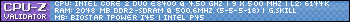
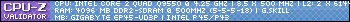
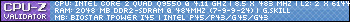
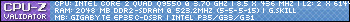
Comment