Just a quick question, I know that RealTemp will show you the current load that is on the CPU when running something like Prime95 or IBT etc. and then when you stop the stress program the load goes to idle automatically ; But I was just wondering if in RealTemp or a different program I can have it show the max load that the CPU gets to, (kind of like the max and min of temps in HWMonitor, and it saves them). Reason is, I wanted to run a program, and in the background run something like RealTemp that shows the max load that was on the CPU during running the program and have it saved so I can see how high the load on the CPU got while using the program... hope I make sense 
thanx in advance fellas ^^

thanx in advance fellas ^^

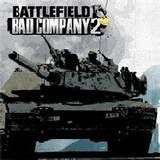
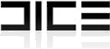

 , thanx for the info guys, Jim I'll definitely download CoreTemp sounds good man
, thanx for the info guys, Jim I'll definitely download CoreTemp sounds good man 


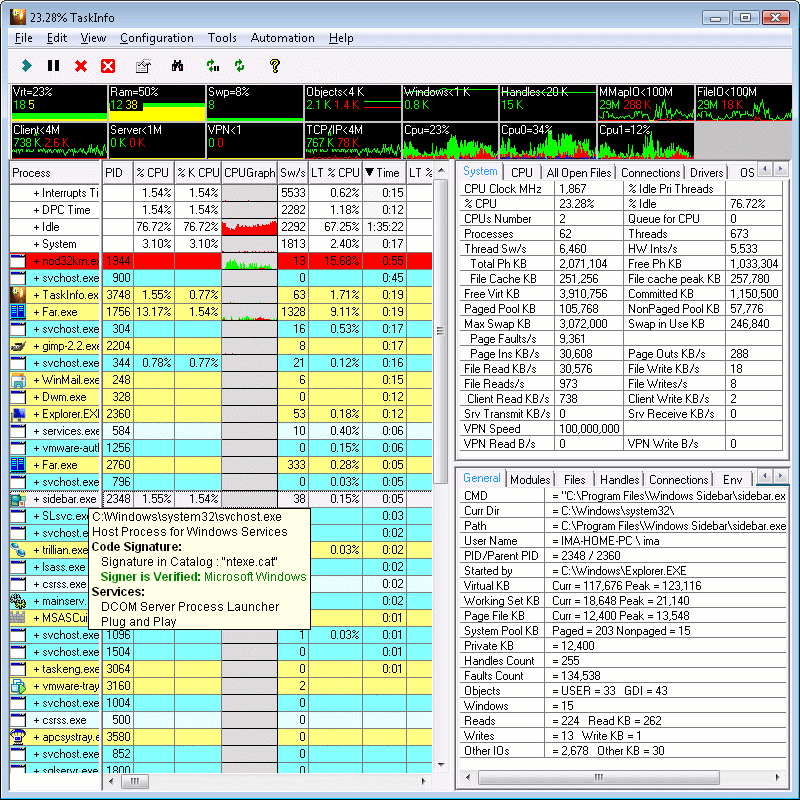
Comment