Hi I recently built a new PC , the Spec is Below:
MotherBoard - GA-EP35-DS3L (Rev 1.0 Bios F4)
Video Card - Nvidia Geforce 8800GT
PSU OCZ 400 WATT
RAM - 4 GB Kingston Hyperx
OS - Vista X64 Ultimate
Anyway I havent yet got any of the front panel Audio to work (mic or earphone jack plug ) The Audio and Mic jack plugs work at the back though
When reading the manual on page 72 there seems to be a software tool being used that is installed with the motherboard CD . I havent yet found this Gigabyte Audio software tool , I have the CD but haven't got a clue how to install it .
I am not very good technically but the Front panel audio is plugged in ,even the usb works on the front of the Chassis .Every thing does seem fine inside aswell
What could be the problem ??
MotherBoard - GA-EP35-DS3L (Rev 1.0 Bios F4)
Video Card - Nvidia Geforce 8800GT
PSU OCZ 400 WATT
RAM - 4 GB Kingston Hyperx
OS - Vista X64 Ultimate
Anyway I havent yet got any of the front panel Audio to work (mic or earphone jack plug ) The Audio and Mic jack plugs work at the back though
When reading the manual on page 72 there seems to be a software tool being used that is installed with the motherboard CD . I havent yet found this Gigabyte Audio software tool , I have the CD but haven't got a clue how to install it .
I am not very good technically but the Front panel audio is plugged in ,even the usb works on the front of the Chassis .Every thing does seem fine inside aswell
What could be the problem ??

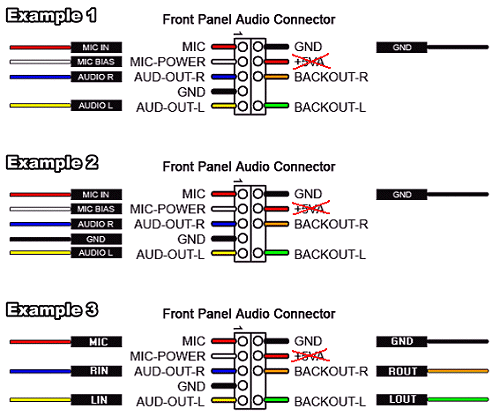
Comment