Re: Debugging new build
OK some/good Success. I tested a few times switching between 800MHz and 1066Mhz with my room at 18c and all 6 case fans going on a separate power supply. 800Mhz seems to work perfectly with no errors of about 30 seconds of running memtest86+ but on 1066Mhz +1000's of errors when system just starts up. I dint buy this ram and everything though for 800Mhz.
I did not try changing the CPU Voltage any. The box says 1.35v and newegg specs have 0.85V–1.5V and the bios has 1.25 on auto. So I don't know what the heck it should/could be.
I played around with increasing all the timing a bunch on 1066 thinking it was just a clock cycle timing slightly to low but with no successes.
OK to the good part. A few days ago I remember I tried increasing MCH Core voltage slightly reading on a couple of places that had the same ram and mobo combo and suggested here to. However when I had tried increasing it from 1.10v to 1.20v, the system did not boot and just reverted back. I researched the MCH a bit before to find out just what the heck it is exactly, saw something about trying 1.05v. Success, at 1066Mhz and 5-5-5-18, cold boot no errors after about 30 seconds of memtest86+, restart just change MCH Core voltage back to 1.1, rebooted, memtest86+ gets 1000+errors in 10 seconds, go back to 1.05v no errors of about 2 min Memtest. I know 2 min of mem testing is by no means a full test, but it appears that the MCH voltage was causing the cold boot fails. I have also been testing this with 8gb 4x2gb. Seems contrary to what iv read for 2 or 4 sticks.
Here is a graph of the DIMM and CPU core idle and under load
left- 2x2gb at MCH 1.10v(auto)
right- 4x2gb at MCH 1.05v
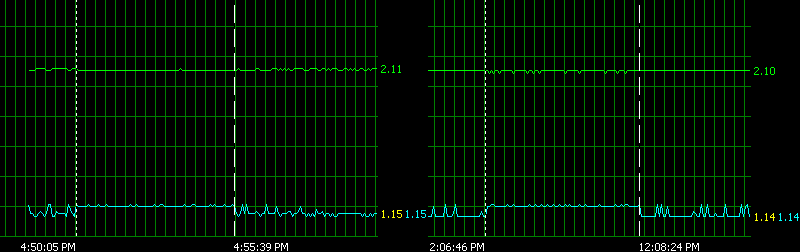
So any idea why this works? is it a motherboard quark/defects where the voltage is higher when its cooler? or bios registering the voltage wrong? Or is it really something else but that causes the symptoms to go away such as the cpu needing higher voltage and by decreasing the MCH the mobo can supply the CPU slightly more stable power at start?
OK some/good Success. I tested a few times switching between 800MHz and 1066Mhz with my room at 18c and all 6 case fans going on a separate power supply. 800Mhz seems to work perfectly with no errors of about 30 seconds of running memtest86+ but on 1066Mhz +1000's of errors when system just starts up. I dint buy this ram and everything though for 800Mhz.
I did not try changing the CPU Voltage any. The box says 1.35v and newegg specs have 0.85V–1.5V and the bios has 1.25 on auto. So I don't know what the heck it should/could be.
I played around with increasing all the timing a bunch on 1066 thinking it was just a clock cycle timing slightly to low but with no successes.
OK to the good part. A few days ago I remember I tried increasing MCH Core voltage slightly reading on a couple of places that had the same ram and mobo combo and suggested here to. However when I had tried increasing it from 1.10v to 1.20v, the system did not boot and just reverted back. I researched the MCH a bit before to find out just what the heck it is exactly, saw something about trying 1.05v. Success, at 1066Mhz and 5-5-5-18, cold boot no errors after about 30 seconds of memtest86+, restart just change MCH Core voltage back to 1.1, rebooted, memtest86+ gets 1000+errors in 10 seconds, go back to 1.05v no errors of about 2 min Memtest. I know 2 min of mem testing is by no means a full test, but it appears that the MCH voltage was causing the cold boot fails. I have also been testing this with 8gb 4x2gb. Seems contrary to what iv read for 2 or 4 sticks.
Here is a graph of the DIMM and CPU core idle and under load
left- 2x2gb at MCH 1.10v(auto)
right- 4x2gb at MCH 1.05v
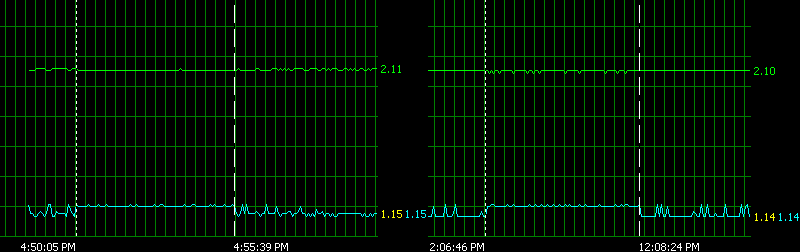
So any idea why this works? is it a motherboard quark/defects where the voltage is higher when its cooler? or bios registering the voltage wrong? Or is it really something else but that causes the symptoms to go away such as the cpu needing higher voltage and by decreasing the MCH the mobo can supply the CPU slightly more stable power at start?

Comment