I recently build a new system about a week ago with the following parts:
GA-EP45-UD3R
OCZ2RPR10664GK
Core 2 Quad Q6600
PC Power & Cooling S61EPS
PNY 9600GSO 768MB PCI-Express Video Card
case has 6 80mm fans
For the most part part the system seems to be stable however theirs a few things it sporadically does that I don't know whats causing it. Here is some of the quarks that its done.
I know a lot of the things i listed sound like software issues but with them being so random and combined with the cold boot restarts makes me think something flaky.
The only things i have change in the bios is to set it to optimal setting, disable the full screen logo, change ram timing to 5-5-5-18 and 2.1v as the ram specs say. No errors after some memtest86+ testing ( never ran a complet test but it got up to test 7-8 before i decided the ram was ok)
some short burn in testing and benchmarking come up fine(one crash of PerformanceTest).
on a side note using 64bit of burnintest or PerformanceTest none of the 3d
graphics run but there fine in 32 bit. Is that because the graphics card is 32bit? (installed the latest dirext x 9 drivers and 64 bit forceware).
Does anyone know what might be causing some of theses issues more so the reboots it seems like something intermittently failing and causing different issues? I have seen many postings about GA-EP45-UD3R with OCZ2RPR10664GK but the seem to be working together, could that be causing the boot issues?
My guess is its something that fails when only warming up from a cold start. Ambeant room temp is ~20c. after a 2-3 reboots the system boots up fine but i have to reset the ram voltage and timing since it thinks it caused the boot fail, however the settings work fine after everything been on for a few min. with speedfan everything idles in the 30's, Everest reports all core temps at high 30's on stock cooler. I just bought a non stock cooler even though the temps are decent but i don't want to put it in till i know the systems stable at stock settings.
GA-EP45-UD3R
OCZ2RPR10664GK
Core 2 Quad Q6600
PC Power & Cooling S61EPS
PNY 9600GSO 768MB PCI-Express Video Card
case has 6 80mm fans
For the most part part the system seems to be stable however theirs a few things it sporadically does that I don't know whats causing it. Here is some of the quarks that its done.
- Consistent cold boot failure. (computer off for 3+ hours then start)
- Started to boot, blue screen in windows start up and rebooted
- Powered on came back 5 min later both screens where blank
- Mobo lights here all lit
- Second boot screen was scrolling by, restarted
- Bios usually come up on just first monitor, one time it came up on the second restarted in bios boot screen, came up on first monitor restarted again, second monitor signal led indicator turned blue but nothing after that.
- out of 4 fresh installs of windows 64bit, twice after running the Intel inf updater, all the usb ports were dead,used keyboard and device manager said drivers corrupt,a uninstall and reinstall fixed it, but the other 2 installs no problem after inf update.
- Took me over a hour to install Google earth
- found out it was msiexec.exe, any installer that used that was just hanging, if i replaced the 64bit version with the 32bit version it worked. later after a restart or two the 64bit msiexec.exe works again and does not hang.
- System shows Norton ant programs not responding on shutdown temperately ( never had that before on my system with same Norton version, anti process termination?)
- Winamp AVIS visualizations earthier don't work or crash winamp.
- One point Firefox 3.0.7 would randomly hang
- any web page in any window would just continue in loading status as if the server was not responding.
- would have to close Firefox (terminate process that was not ending) then restart Firefox and everything was working again.
- Have had it do that after reinstall though
I know a lot of the things i listed sound like software issues but with them being so random and combined with the cold boot restarts makes me think something flaky.
The only things i have change in the bios is to set it to optimal setting, disable the full screen logo, change ram timing to 5-5-5-18 and 2.1v as the ram specs say. No errors after some memtest86+ testing ( never ran a complet test but it got up to test 7-8 before i decided the ram was ok)
some short burn in testing and benchmarking come up fine(one crash of PerformanceTest).
on a side note using 64bit of burnintest or PerformanceTest none of the 3d
graphics run but there fine in 32 bit. Is that because the graphics card is 32bit? (installed the latest dirext x 9 drivers and 64 bit forceware).
Does anyone know what might be causing some of theses issues more so the reboots it seems like something intermittently failing and causing different issues? I have seen many postings about GA-EP45-UD3R with OCZ2RPR10664GK but the seem to be working together, could that be causing the boot issues?
My guess is its something that fails when only warming up from a cold start. Ambeant room temp is ~20c. after a 2-3 reboots the system boots up fine but i have to reset the ram voltage and timing since it thinks it caused the boot fail, however the settings work fine after everything been on for a few min. with speedfan everything idles in the 30's, Everest reports all core temps at high 30's on stock cooler. I just bought a non stock cooler even though the temps are decent but i don't want to put it in till i know the systems stable at stock settings.



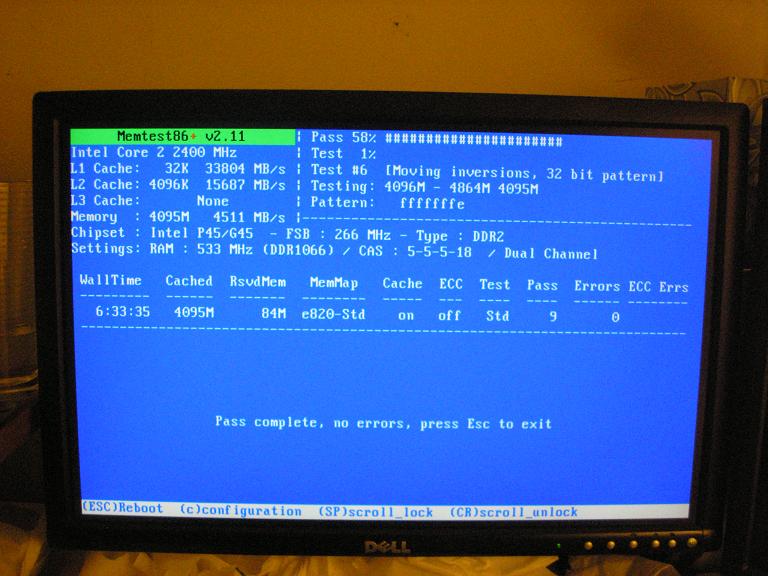

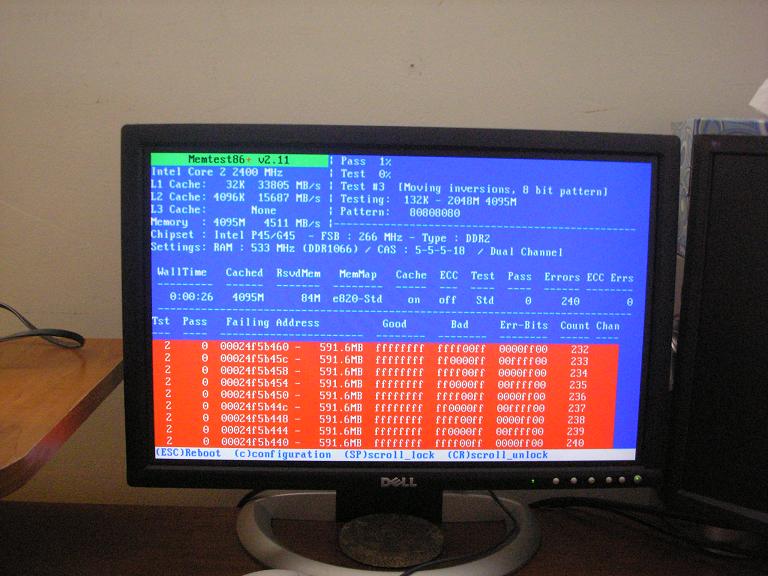
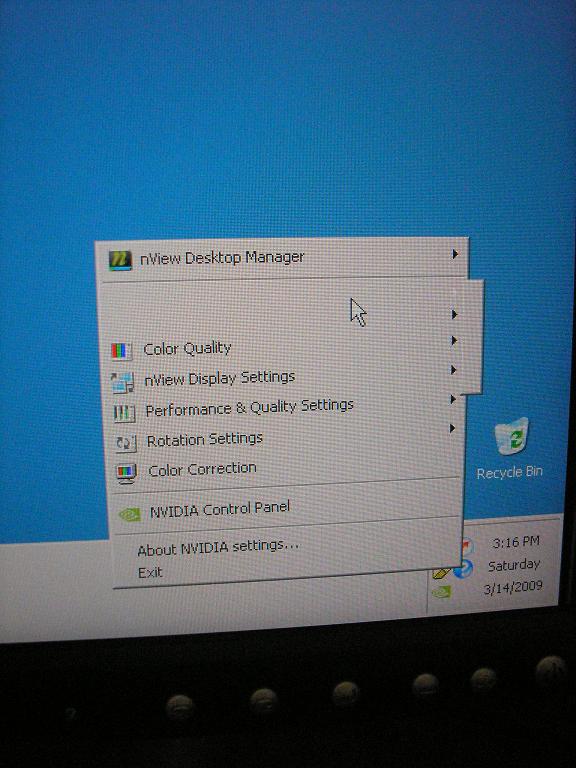
Comment