Re: Help understanding GA-EP45-UD3R BIOS settings & Core2 FSB OC principles
Well, that previous configuration with 3.60GHz at stock 1.25000V wasn't stable. Prime95 hit an error about 15 minutes into the blend test.
Oh well. I'll be running a test again at the 7.5x multiplier (3.0GHz) tonight and see how that goes. I'm really not that interested in overclocking the CPU, at least not in any way that would require a voltage increase.
Well, that previous configuration with 3.60GHz at stock 1.25000V wasn't stable. Prime95 hit an error about 15 minutes into the blend test.
Oh well. I'll be running a test again at the 7.5x multiplier (3.0GHz) tonight and see how that goes. I'm really not that interested in overclocking the CPU, at least not in any way that would require a voltage increase.

 .
.

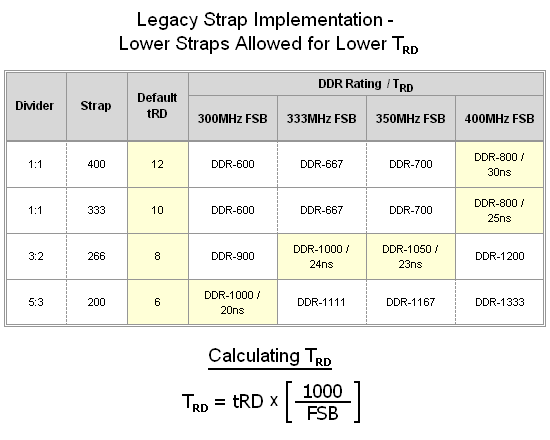



Comment