Re: Sound card IRQ problems(X-fi)
did you try manually removing xfi card from the device manager? Or use a driver cleaner app like drive sweeper? Anyways
service pack 2 is out, it's worth a try.. 32bit
Download details: Windows Server 2008 Service Pack 2 and Windows Vista Service Pack 2 - Five Language Standalone (KB948465)
and 64bit
Download details: Windows Server 2008 Service Pack 2 and Windows Vista Service Pack 2 - Five Language Standalone for x64-based systems (KB948465)
did you try manually removing xfi card from the device manager? Or use a driver cleaner app like drive sweeper? Anyways
service pack 2 is out, it's worth a try.. 32bit
Download details: Windows Server 2008 Service Pack 2 and Windows Vista Service Pack 2 - Five Language Standalone (KB948465)
and 64bit
Download details: Windows Server 2008 Service Pack 2 and Windows Vista Service Pack 2 - Five Language Standalone for x64-based systems (KB948465)

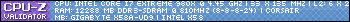
Comment