I have some instability issues with my OCZ memory and GA-X48-DQ6 motherboard. From several articles I understand that there's a compatibility issue between most OCZ memory modules and Gigabyte motherboards.<o:p></o:p>
<o:p> </o:p>
Mostly my videodriver, Internet Explorer, AVG 8 virusscanner or Windows Search crashes. Sometimes at startup, other times after several hours. At first I also had a lot of BSODs, but since I've set some BIOS settings manually that didn't happen anymore.<o:p></o:p>
<o:p> </o:p>
Motherboard: Gigabyte GA-X48-DQ6<o:p></o:p>
CPU: Intel Core 2 Duo E8600 with boxed cooler<o:p></o:p>
Memory: OCZ2RPR800C44GK (2 x 2 GB modules)<o:p></o:p>
PSU: Zalman ZM850-HP<o:p></o:p>
Video: Gainward Radeon HD 4870 (Golden Sample)<o:p></o:p>
Harddisk: Samsung Spinpoint 750 GB<o:p></o:p>
Case fan: 3 x 120mm case fans<o:p></o:p>
<o:p> </o:p>
<o:p></o:p>
<o:p></o:p>
<o:p> </o:p>
Mostly my videodriver, Internet Explorer, AVG 8 virusscanner or Windows Search crashes. Sometimes at startup, other times after several hours. At first I also had a lot of BSODs, but since I've set some BIOS settings manually that didn't happen anymore.<o:p></o:p>
<o:p> </o:p>
Motherboard: Gigabyte GA-X48-DQ6<o:p></o:p>
CPU: Intel Core 2 Duo E8600 with boxed cooler<o:p></o:p>
Memory: OCZ2RPR800C44GK (2 x 2 GB modules)<o:p></o:p>
PSU: Zalman ZM850-HP<o:p></o:p>
Video: Gainward Radeon HD 4870 (Golden Sample)<o:p></o:p>
Harddisk: Samsung Spinpoint 750 GB<o:p></o:p>
Case fan: 3 x 120mm case fans<o:p></o:p>
<o:p> </o:p>
<o:p></o:p>
<o:p></o:p>

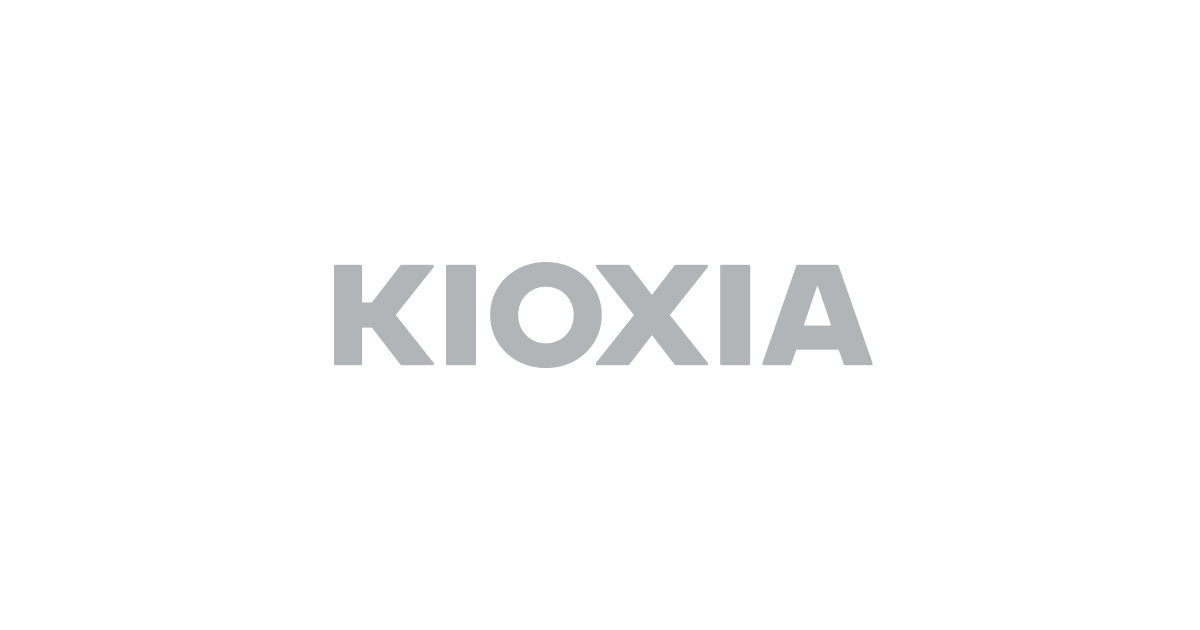
 , I found I got rock solid stability whilst in Vista 64 by incrementing the "Performance level" tRD by not just 1 but 2.
, I found I got rock solid stability whilst in Vista 64 by incrementing the "Performance level" tRD by not just 1 but 2.


Comment