Re: GA-x38-DQ6 Memory Issues
No, I meant all boards have issues trying to run 4 sticks at 1066Mhz.
You will need to post all your info for me to tell you what I think about your bsod issues.
Here is a little BIOS layout, copy and paste in your settings and post back. If there is something extra leave it out, if you have something different add it in>>>
Robust Graphics Booster___________ [Auto]
CPU Clock Ratio ____________ [XX]
CPU Host Clock Control_ [Enabled]
CPU Host Frequency (MHz)__________ [266]
PCI Express Frequency (Mhz)_______ [102]
C.I.A. 2__________________________ [Disabled]
System Memory Multiplier (SPD)____ [2.00]
DRAM Timing Selectable_______ SPD __ [Manual]
CAS Latency Time_____________ 5 ____ ?
Dram RAS# to CAS# Delay______ 5 ____ ?
Dram RAS# Precharge Delay_____5 ____?
Precharge Delay (tRAS)________15 ____ ?
ACT to ACT Delay (tRRD)_______4 _____ ?
Rank Write to READ Delay______3 _____ ?
Write to Precharge Delay______6 _____ ?
Refresh to ACT Delay________42 ______ ?
Read to Precharge Delay_______4 _____ ?
Static tRead Value_______________ 1-31
Static tRead Phase Adjust________ 1-31
System Voltage Control____ [Manual]
DDR2 OverVoltage Control__ [+0.300V]
PCI-E OverVoltage Control_ [+0.1V]
FSB OverVoltage Control___ [+0.1V]
(G)MCH OverVoltage Control [+0.1V]
CPU Voltage Control_______ [1.25]
And you say "Since" did you test the stick before you started using them? They could have come DAO, working but with errors. I would put them in 2 a ta time and go to stock settings and run memtest86+ on them. Both pairs separately, you may just have bad sticks and need to RMA them
No, I meant all boards have issues trying to run 4 sticks at 1066Mhz.
You will need to post all your info for me to tell you what I think about your bsod issues.
Here is a little BIOS layout, copy and paste in your settings and post back. If there is something extra leave it out, if you have something different add it in>>>
Robust Graphics Booster___________ [Auto]
CPU Clock Ratio ____________ [XX]
CPU Host Clock Control_ [Enabled]
CPU Host Frequency (MHz)__________ [266]
PCI Express Frequency (Mhz)_______ [102]
C.I.A. 2__________________________ [Disabled]
System Memory Multiplier (SPD)____ [2.00]
DRAM Timing Selectable_______ SPD __ [Manual]
CAS Latency Time_____________ 5 ____ ?
Dram RAS# to CAS# Delay______ 5 ____ ?
Dram RAS# Precharge Delay_____5 ____?
Precharge Delay (tRAS)________15 ____ ?
ACT to ACT Delay (tRRD)_______4 _____ ?
Rank Write to READ Delay______3 _____ ?
Write to Precharge Delay______6 _____ ?
Refresh to ACT Delay________42 ______ ?
Read to Precharge Delay_______4 _____ ?
Static tRead Value_______________ 1-31
Static tRead Phase Adjust________ 1-31
System Voltage Control____ [Manual]
DDR2 OverVoltage Control__ [+0.300V]
PCI-E OverVoltage Control_ [+0.1V]
FSB OverVoltage Control___ [+0.1V]
(G)MCH OverVoltage Control [+0.1V]
CPU Voltage Control_______ [1.25]
And you say "Since" did you test the stick before you started using them? They could have come DAO, working but with errors. I would put them in 2 a ta time and go to stock settings and run memtest86+ on them. Both pairs separately, you may just have bad sticks and need to RMA them


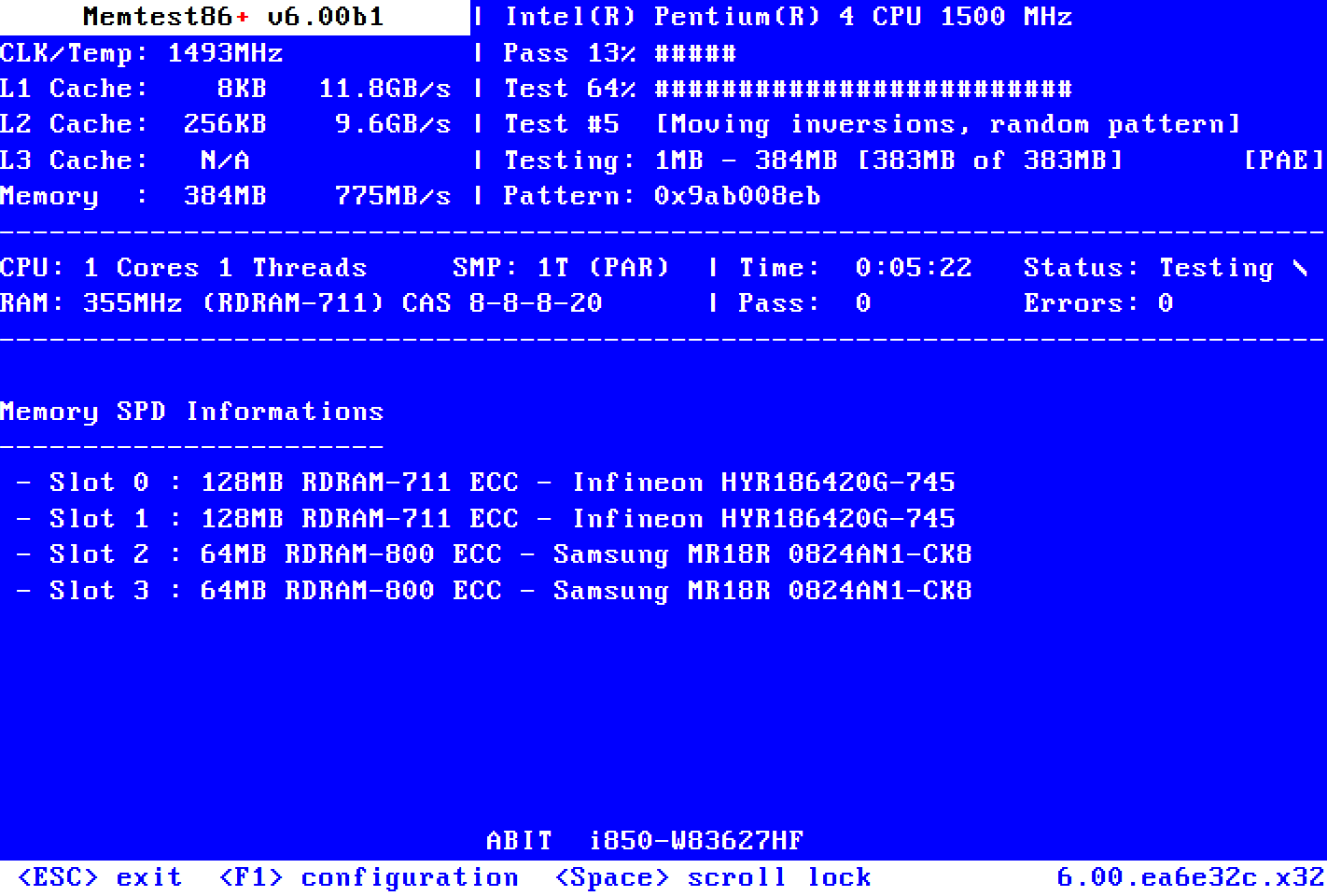
Comment