Re: Win XP boot issues with ASRock Fatal1ty Z68 Professional Gen3
Since I can't currently get XP to load (for whatever the incompatibility reason), I'd first need to make a backup of it, then re-install XP over itself and see if my programs are still intact. If they aren't, then restore the backed-up XP image. But in doing so, XP would not boot up again like it does now, right?
Originally posted by roscolo
View Post



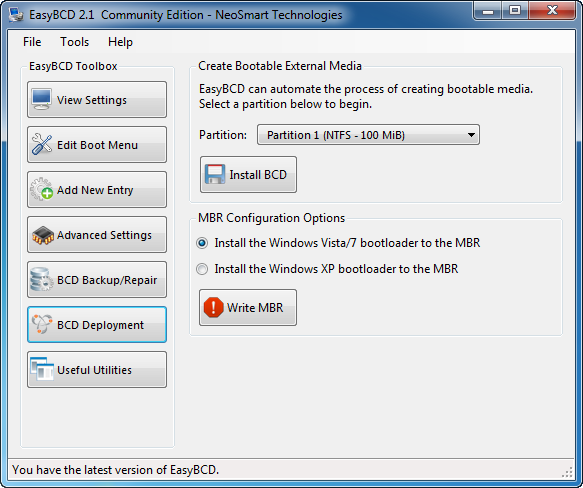
Comment