I've never done a firmware update on HDD's - Could I get someone to walk me through the process? I read you could do it w/floppy (which I don't have) or CD - Is their a way to do it with a flash drive ??? Here's what I have:
2/WDC WD1500HLFS-01G6U0 in raid0
Current Firmware: 04.04V01
Firmware Update: 04.04V06
Any help would be much appreciated. Thanks wibujo
2/WDC WD1500HLFS-01G6U0 in raid0
Current Firmware: 04.04V01
Firmware Update: 04.04V06
Any help would be much appreciated. Thanks wibujo

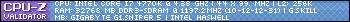
Comment