I am totally new to overclocking. I read a few guides and I have tried a few things but nothing worked.
Please help me OC using the MOBO's CIA2 system, or straight from the BIOS, using stock cooling.
I played with it a little bit, and it lets me underclock under 3GHZ, but never above it, won't let bus go over 333.
Thank you!
Please help me OC using the MOBO's CIA2 system, or straight from the BIOS, using stock cooling.
I played with it a little bit, and it lets me underclock under 3GHZ, but never above it, won't let bus go over 333.
Thank you!



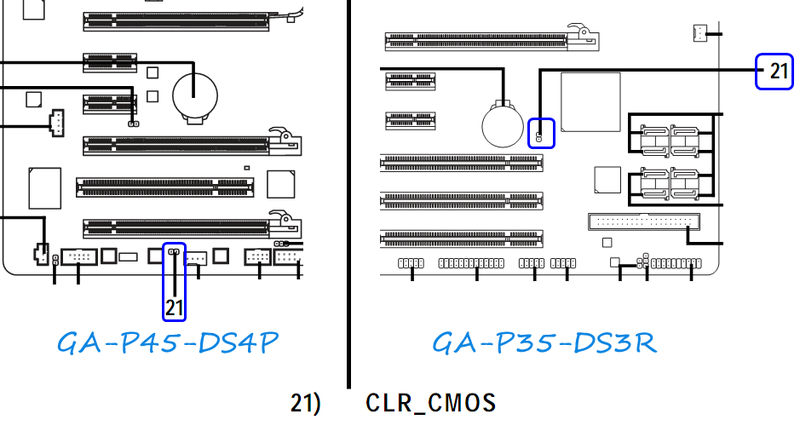


Comment