Hello guys...
I just unlocked my AMD2600 by connecting 2 of the L5 Bridges. I am using a program called CystalCPUID to monitor my speeds and etc.
I have made it into a AMD 2600 -M and also unlocked the multipliers so that it goes up to 24x.
The problem that I am getting is that when ever I try to increase my multiplier it crashes the system. By default it is 11.5x for a AMD 2600.
Does anyone know why this is happening. I am a bit new to OCing but I have read a lot of stuff so I kinda know what to do and what not to do.
Is it because my mobo does not like it? Everything is registering fine. It is showing that my CPU is a AMD 2600 -M and it shows I can change multipliter to 24x.
Is it because of my mobo? Or is there a step that I have left out somewhere?
I just unlocked my AMD2600 by connecting 2 of the L5 Bridges. I am using a program called CystalCPUID to monitor my speeds and etc.
I have made it into a AMD 2600 -M and also unlocked the multipliers so that it goes up to 24x.
The problem that I am getting is that when ever I try to increase my multiplier it crashes the system. By default it is 11.5x for a AMD 2600.
Does anyone know why this is happening. I am a bit new to OCing but I have read a lot of stuff so I kinda know what to do and what not to do.
Is it because my mobo does not like it? Everything is registering fine. It is showing that my CPU is a AMD 2600 -M and it shows I can change multipliter to 24x.
Is it because of my mobo? Or is there a step that I have left out somewhere?

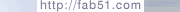
Comment