Does anyone have a screenshot or something they could post to show me what to look out for? Cus in Deus Ex 2, i sometimes get these little bits of crap on the screen in certain places, but this doesnt happen in any other games or in 3dmark 2003...so i guess this is just an issue with the game..not artifacts?
Anyway i'd feel ALOT better if i knew exactly what these suckers looked like
currently...
Radeon 9800 non pro
400 / 335
Im staying here until i know more.
Anyway i'd feel ALOT better if i knew exactly what these suckers looked like
currently...
Radeon 9800 non pro
400 / 335
Im staying here until i know more.


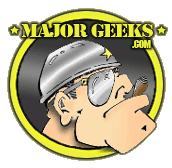
Comment