Hi there,
I am trying to figure out why my desktop shuts off (black screen, power off) everytime I play any games that are very graphically demanding for roughly half hour or so.
I am guessing that the gtx 295 is either producing too much heat and overheating itself and other components, or my 600watt psu doesn't have enough juice when the gpu goes into high gear.
I have 2 antec 120mm fans blowing air thru the front and out the back of the case to cool the hard drive bay and area below the graphic card, 2 90mm case fans sucking air out of the top of the case near the cpu, an arctic 7 cpu cooler, and a 90mm case fan blowing air over the power supply (at the bottom of the case, since it is an antec P180 ATX case). The graphics card area feel warm but the power supply seems especially hot to the touch.
Thanks for any tips or advice!
I am trying to figure out why my desktop shuts off (black screen, power off) everytime I play any games that are very graphically demanding for roughly half hour or so.
I am guessing that the gtx 295 is either producing too much heat and overheating itself and other components, or my 600watt psu doesn't have enough juice when the gpu goes into high gear.
I have 2 antec 120mm fans blowing air thru the front and out the back of the case to cool the hard drive bay and area below the graphic card, 2 90mm case fans sucking air out of the top of the case near the cpu, an arctic 7 cpu cooler, and a 90mm case fan blowing air over the power supply (at the bottom of the case, since it is an antec P180 ATX case). The graphics card area feel warm but the power supply seems especially hot to the touch.
Thanks for any tips or advice!

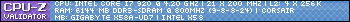
Comment