Hello guys, i have a very iritating problem, and cant find any sollution.
I have purchased 2 Noctua NF-S12B 1200 PWm case fans, and i have trouble making them work on a Gigabyte motherboard model GA-H87-D3H. This model is advertise as having support for PWM fans, this beeing one of the reasons that i bought it.
So, i connect one for exhaust, at sys_fan1 and it works perfectly.
The second one, however, has an issue. It doesnt want to spin, it just twitches every2 seconds, but doesnt start.
If i push him with my hand, give it a spin, then it starts spinning and work fine until i shutdown the computer.
I tried to connect it to both sys_fan2 and sys_fan3, with same results.
I looked in BIOS, and the settings for fans are at Normal position.
However, i noticed something. When i disconnected the first fan, and tried to connect the one with the problems to sys_fan1, it worked fine. Then, i connected it again to the other 2 headers, and it worked fine again.
So, both fans are good, all three fan headers on the motherboard are good, but the fans just wont work when they are both connected at the same time. Only one will work, the one i connected first.
I downloaded and installed Gigabyte AppCenter and SIV app, tried to set the fans from there, but its the same problem. When i first boot the computer, one will only twitch, while the other works fine. Then, if i go to SIV fan control and set them to Full Speed for only a moment, it will start spinning and continue to do so, even if i revert back to regular speed.
I dont know what seems to be the problem,.
I contacted Gigabiye on their support site, but no one there seem to care, as its been 11 days now and no one has even read my ticket.
I also contacted the fans manufacturer, Noctua, and they said:
So i looked around in the MB manual a bit, and seems that indeed that this MB has PWM support only for CPU fan.
Any ideea how can i solve this
please help me
I have purchased 2 Noctua NF-S12B 1200 PWm case fans, and i have trouble making them work on a Gigabyte motherboard model GA-H87-D3H. This model is advertise as having support for PWM fans, this beeing one of the reasons that i bought it.
So, i connect one for exhaust, at sys_fan1 and it works perfectly.
The second one, however, has an issue. It doesnt want to spin, it just twitches every2 seconds, but doesnt start.
If i push him with my hand, give it a spin, then it starts spinning and work fine until i shutdown the computer.
I tried to connect it to both sys_fan2 and sys_fan3, with same results.
I looked in BIOS, and the settings for fans are at Normal position.
However, i noticed something. When i disconnected the first fan, and tried to connect the one with the problems to sys_fan1, it worked fine. Then, i connected it again to the other 2 headers, and it worked fine again.
So, both fans are good, all three fan headers on the motherboard are good, but the fans just wont work when they are both connected at the same time. Only one will work, the one i connected first.
I downloaded and installed Gigabyte AppCenter and SIV app, tried to set the fans from there, but its the same problem. When i first boot the computer, one will only twitch, while the other works fine. Then, if i go to SIV fan control and set them to Full Speed for only a moment, it will start spinning and continue to do so, even if i revert back to regular speed.
I dont know what seems to be the problem,.
I contacted Gigabiye on their support site, but no one there seem to care, as its been 11 days now and no one has even read my ticket.
I also contacted the fans manufacturer, Noctua, and they said:
thank you very much for contacting Noctua!
This sounds like a "fake PWM header" problem. We do not have any solutions here, but probably Gigabyte has. Or any other hardware forum - I would look there for an answer. Sorry!
This sounds like a "fake PWM header" problem. We do not have any solutions here, but probably Gigabyte has. Or any other hardware forum - I would look there for an answer. Sorry!
Any ideea how can i solve this
please help me

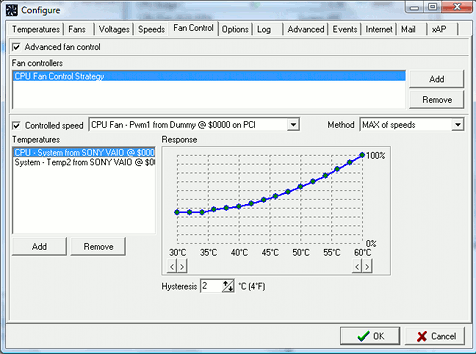


Comment